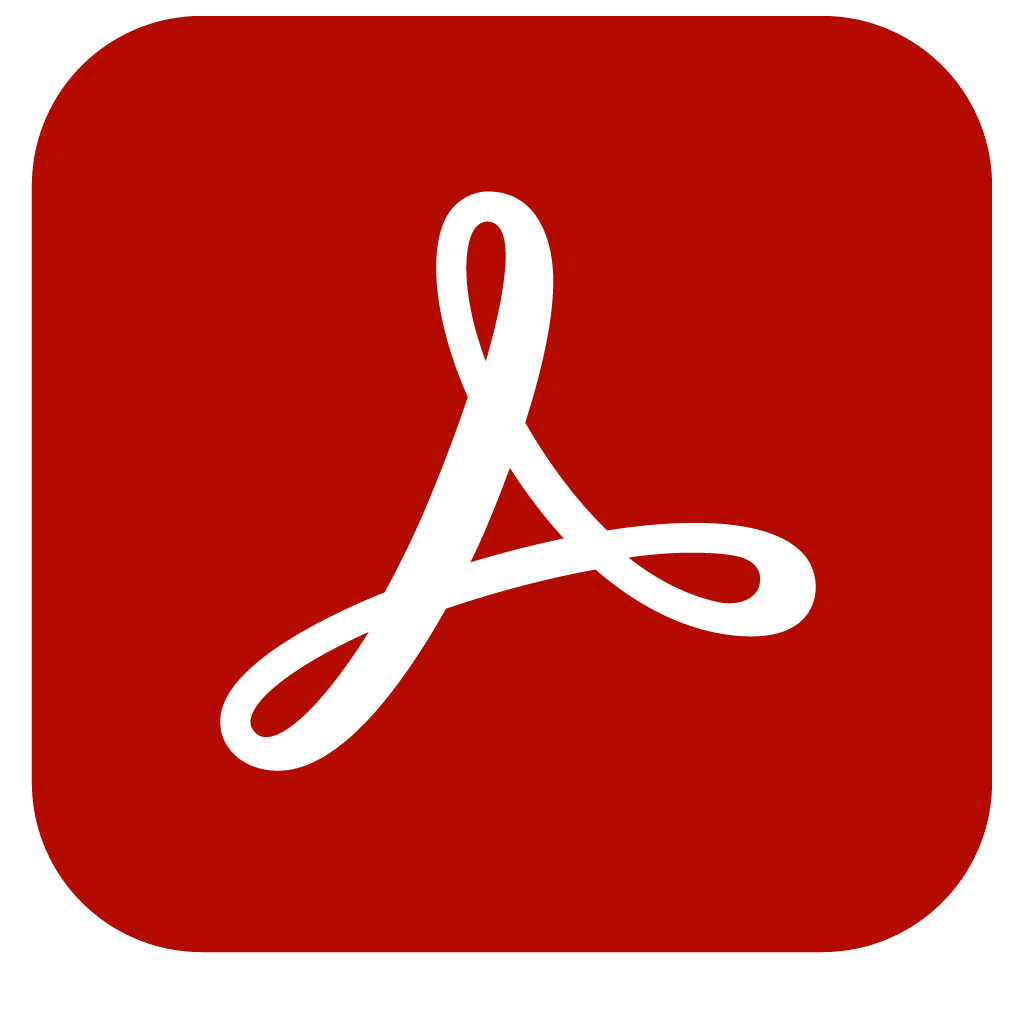No buyer guide found.
Best PDF Software
Last Updated: October 01, 2025
All Software
-
Comparison
204 Software
Top 10 PDF Software
List of Top PDF Software | Best PDF Solutions
Pricing Options
Monthly Subscription
Annual Subscription
One-Time Payment
Quote Based
Features
Company Size
Self Employed
Small Business
Medium Business
Enterprise
The PDF Maker is a versatile and easy-to-use PDF software solution that allows users to create, edit, and manage PDF documents with ease. Whether you're creating a simple PDF report or converting complex files, The PDF Maker provides a wide range of tools to customize and optimize documents for both business and personal use. The software includes features for merging multiple files into a single ... Read more about The PDF Maker
SitFile is a powerful PDF management software designed to help businesses and individuals streamline their document workflows and manage PDF files more effectively. Whether you need to create, edit, convert, merge, or sign PDFs, SitFile provides an all-in-one solution to handle all your document needs. The platform allows users to convert various file formats, such as Word, Excel, and PowerPoint, ... Read more about SitFile
PDFBolt is a high-performance HTML to PDF API designed for businesses and developers who need fast, reliable, and customizable PDF conversion. Convert web pages, invoices, reports, and contracts into professional PDFs with custom formatting, security features, and webhook support. The API is fully scalable, GDPR-compliant, and backed by customer support. Read more about PDFBolt
PDF software is an online free PDF converter centered around PDF. It can quickly convert PDF files to various formats or quickly convert other documents and pictures into high-quality PDF files without losing any annotations, etc. At the same time, PDF software also includes many PDF file editing functions, such as customizing PDF page watermarks, protecting PDF content, etc. Read more about PDF Converter