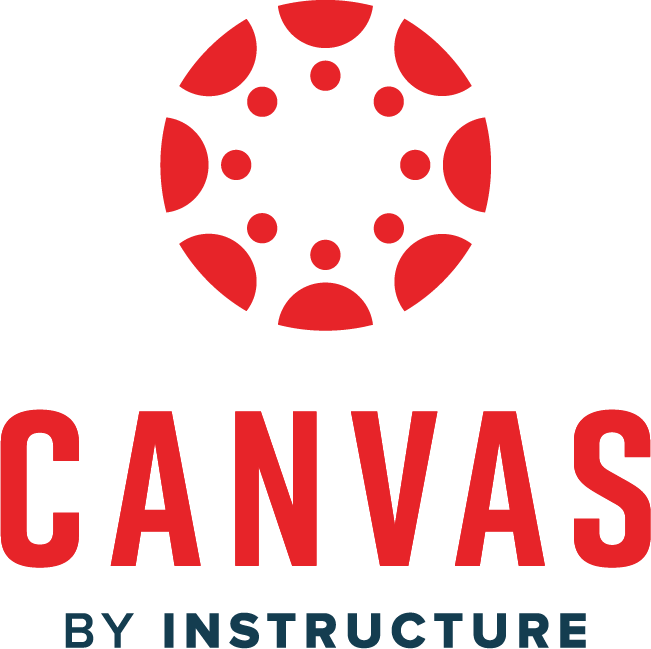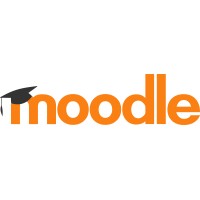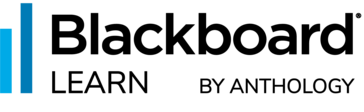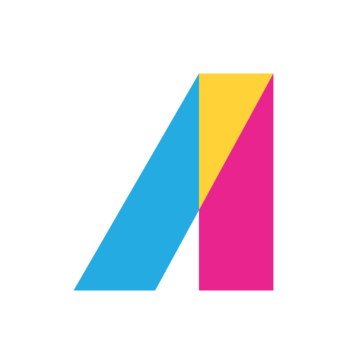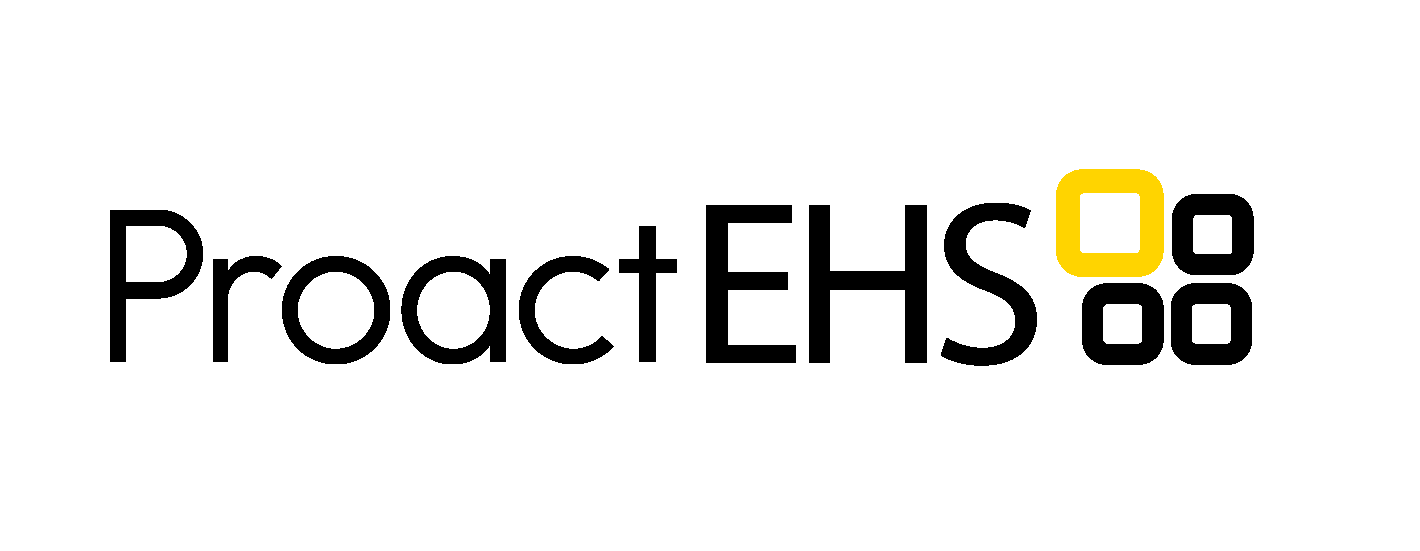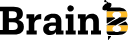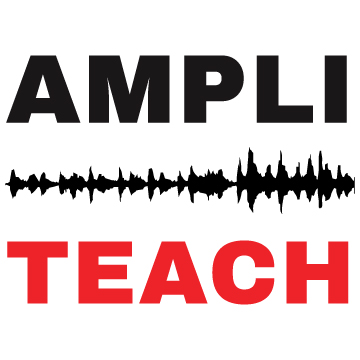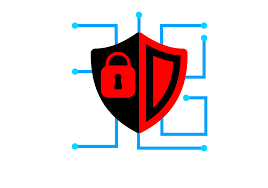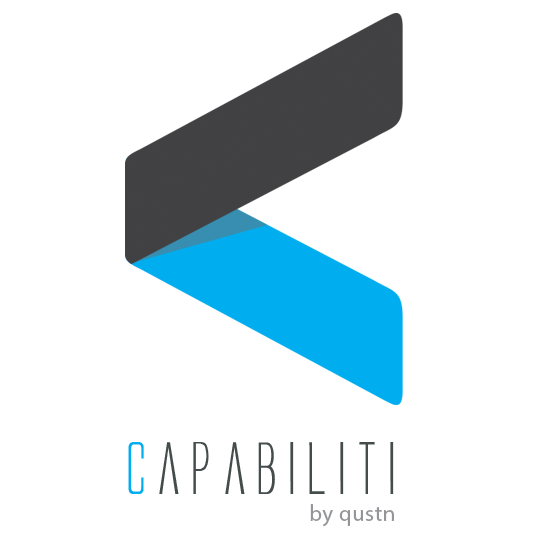LMS Software Buyer's Guide
Table of Contents
Quick Summary Before We Begin
Choosing the right Learning Management System (LMS) can be overwhelming, given the number of platforms available in the market. Businesses, schools, and training providers are turning to LMS solutions to streamline training, cut costs, and improve learner engagement. This guide will walk you through everything you need to know — from what an LMS actually is, to how it benefits organizations, pricing models, deployment options, must-have features, and practical tips on selecting the right platform.
Whether you’re a startup planning employee onboarding, a university offering blended learning, or a large enterprise with global compliance needs — this guide will help you make an informed decision.
Understanding Learning Management Systems: What They Really Are
1) Plain-language definition
A Learning Management System (LMS) is software that helps you organize, deliver, and track learning—courses, videos, quizzes, live classes, certifications—across employees, customers, partners, or students from one central place.
Micro-example: HR uploads an “Onboarding 101” course, auto-enrolls new hires on Day 1, the LMS reminds them by email, tracks completion, issues a certificate, and sends the manager a report.
2) How an LMS actually works (building blocks)
Content hub: Upload SCORM/xAPI courses, videos, PDFs,
slides, links, or embed YouTube/Vimeo.
Example: Compliance SCORM module + short explainer video + policy
PDF.
Enrollment &
roles: Assign learners by
department, job role, location, or cohort.
Example: All “Sales – APAC” users auto-enrolled in “New Product
Training.”
Delivery modes: Self-paced modules, live virtual classes
(Zoom/Teams), blended paths.
Example: Week 1 self-study + Week 2 live session + Week 3
assessment.
Assessment &
certification: Quizzes,
assignments, passing rules, expiry/renewal.
Example: “Safety Basics” expires in 12 months; system reminds 30
days before.
Tracking &
analytics: Completion, scores,
time-spent, attempts, course feedback.
Example: Dashboard shows 92% completed onboarding within 7 days.
Automation &
workflows: Triggers,
reminders, learning paths, due dates.
Example: New “Warehouse Associate” triggers a preset 5-course
path.
Community &
engagement: Discussions,
Q&A, leaderboards, badges.
Example: Badge for “Top Quiz Scorer” to motivate completion.
E-commerce
(optional): Sell courses,
coupons, bundles, invoices.
Example: Training provider sells a “Sales Mastery” bundle to
SMBs.
3) What an LMS is not (quick contrasts)
- Not just a video library (CMS): LMS adds enrollment, tracking, quizzes, and certificates.
- Not a webinar tool: Zoom/Teams deliver live class; LMS manages course, rosters, records.
- Not an HRIS: HRIS stores employee data; LMS develops skills and proves compliance.
- Not an LXP (Learning Experience Platform): LXP focuses on discovery/social; LMS focuses on structure/compliance. Many platforms blend both.
4) Common roles you’ll see
- Admins: Set up the system, users, permissions, integrations.
- Instructors/Creators: Build content, run classes, grade assignments.
- Managers: View team reports, assign courses to their reports.
- Learners: Take courses, pass quizzes, download certificates.
- Micro-example: A Sales Manager checks which reps have finished the “New Pricing” module before launching a campaign.
5) The LMS mental model (core objects)
- Program/Path → Course → Module/Lesson → Quiz/Assignment
- User → Group/Org Unit → Enrollment → Attempt/Score → Certificate
Micro-example: “Onboarding Path” (4 courses) → each course has videos, readings, a quiz → learner completes → certificate issued.
6) Popular, concrete use cases
- Employee onboarding: Faster time-to-productivity with a guided path.
- Compliance training: Automate renewals (e.g., safety, data privacy).
- Sales enablement: Product updates, objection handling, pitch practice.
- Customer education (SaaS): Reduce support tickets via how-to learning.
- Partner/franchise training: Standardize brand/process at scale.
- Academic/hybrid learning: Upload curricula, run assignments, gradebook.
7) Success metrics (what “good” looks like)
- Completion rate & on-time rate (e.g., 95% finish onboarding within 10 days)
- Assessment scores (knowledge retention)
- Time-to-competency (first sale, first ticket resolved)
- Compliance posture (0 overdue certifications)
- Support impact (fewer tickets after customer courses)
- Engagement (logins, forum activity, badge earners)
8) Standards you’ll hear (simple explainer)
- SCORM: Packages a course so it tracks completion/score in most LMSs.
- xAPI (Tin Can): Tracks learning everywhere (apps, VR, on-the-job).
- LTI: Lets external tools (like virtual labs) plug into your LMS securely.
When to care: If you buy off-the-shelf content, ensure your LMS supports SCORM/xAPI.
9) Integrations that save time
- SSO (Google/Microsoft/Okta): One-click login.
- HRIS/Payroll (Workday/ADP): Auto-create users, map roles/departments.
- CRM (Salesforce/HubSpot): Partner/customer training tied to accounts.
- Video (Zoom/Teams): Auto-create sessions, attendance tracking.
- Content libraries (LinkedIn Learning, Coursera, Udemy Business): Import ready courses.
- Payments (Stripe/Razorpay): Sell courses.
- Micro-example: New hire created in HRIS → auto-enrolled in onboarding → progress visible to HR.
10) Accessibility & mobile (don’t skip)
- WCAG/ADA: Captions, transcripts, keyboard navigation, contrast.
- Mobile-ready: Responsive UI, offline mode for field teams.
Micro-example: Field technicians complete micro-lessons offline on Android; sync when online.
11) Security & privacy basics
- Role-based access, data encryption, audit logs.
- Compliance: GDPR, SOC 2, ISO 27001 (for enterprise buyers).
- Data residency: If your industry or country requires local hosting.
12) Quick decision checklist (Is an LMS right for you?)
- Need to prove training happened (audits/compliance)?
- Need scalable onboarding or multi-location training?
- Need analytics beyond “who watched a video”?
- Need to sell training or certify users?
If you checked ≥2, an LMS will likely pay for itself.
Mini case snapshots you can quote
- 50-person startup: Uses a cloud LMS for onboarding + product basics; cuts ramp-up time from 6 weeks to 3.
- Manufacturing plant: Safety LMS path; 100% completion before floor access; accident rate declines.
- SaaS company: Customer academy reduces “how-to” tickets by 28% in 90 days.
- University dept: Blended course with recorded lectures + quizzes; gradebook auto-syncs.
Key Advantages of Adopting an LMS
1. Streamlined & Centralized Training
Instead of juggling PDFs, emails, or scattered documents, an LMS
centralizes all learning in one place. Admins can upload courses, videos,
policies, and quizzes into a single platform, while learners log in anytime to
access what they need. This reduces confusion, saves time, and ensures
consistency.
Example: A retail chain
uploads its customer service manual once, and every branch employee gets the
same version, avoiding mixed instructions.
2. Cost & Time Efficiency
Traditional training often requires physical classrooms, printed manuals,
and trainers. With an LMS, most of these costs disappear. Content is digital,
reusable, and accessible at scale. Learners also train faster since they don’t
need to wait for scheduled sessions.
Example: A software company
saves travel expenses by delivering virtual product training to global sales
teams instead of flying them in.
3. Scalability for Any Organization Size
An LMS grows with you — whether you’re training 50 employees or 50,000.
Courses can be rolled out instantly across departments, regions, or even
countries. Cloud-based LMS solutions handle high user volumes without extra
infrastructure.
Example: A multinational bank
pushes new compliance modules to thousands of employees worldwide within hours.
4. Flexibility & Anytime Learning
Learners can train at their own pace, on their preferred device, and even
on-the-go. This self-paced model improves knowledge retention and supports
remote or hybrid workforces.
Example: A sales
executive reviews a short LMS module on objection handling from her phone while
commuting, before meeting a client.
5. Better Engagement & Motivation
Modern LMS platforms include gamification (badges, points, leaderboards),
interactive quizzes, and discussion boards. These tools make training fun and
competitive, boosting motivation and completion rates.
Example: A healthcare
company gamifies compliance courses — employees who finish early earn badges,
leading to a 30% higher completion rate.
6. Compliance & Risk Reduction
For regulated industries, compliance training is non-negotiable. An LMS
automates certificate management, renewal reminders, and audit reports,
ensuring organizations stay compliant.
Example: A hospital
uses its LMS to ensure all nurses renew HIPAA training on time, avoiding
penalties.
7. Data-Driven Insights & Analytics
An LMS provides real-time dashboards showing learner progress, test
scores, time spent, and engagement levels. Leaders can spot skill gaps, measure
training ROI, and continuously improve programs.
Example: HR identifies
that employees struggle most with “Cybersecurity Basics” and rolls out a
focused refresher module.
8. Faster Employee Onboarding
Instead of weeks of manual HR-led sessions, an LMS offers structured
onboarding paths with company policies, role-specific training, and interactive
assessments. This accelerates productivity and creates a consistent first
experience.
Example: A startup
reduces new hire onboarding from 4 weeks to 1.5 weeks using automated LMS
learning paths.
9. Continuous Learning & Upskilling
With an LMS, learning doesn’t stop after onboarding. Companies can offer
ongoing courses, microlearning, and career development paths to keep employees
growing.
Example: An IT company
regularly uploads AI and cloud certification courses so employees can reskill
for future projects.
10. Customer & Partner Education
An LMS is not just for employees — companies use it to train customers,
distributors, and partners. This improves product adoption, reduces support
tickets, and strengthens business relationships.
Example: A SaaS
provider offers a customer academy with video tutorials and certificates,
leading to fewer “how-to” support requests.
Who Can Benefit the Most From LMS Platforms?
LMS platforms are not limited to schools and universities — they are powerful tools for businesses, nonprofits, government agencies, training providers, and customer-facing companies. Any organization that needs to educate, certify, or continuously train people can benefit from adopting an LMS.
1. Corporate Businesses & Enterprises
Why they benefit: Companies must regularly onboard new
employees, train teams on new skills, and ensure compliance. An LMS makes
training scalable, trackable, and cost-effective.
Example: A multinational IT company uses an LMS to roll out cybersecurity
training to 10,000 employees across different countries.
2. Educational Institutions (Schools, Colleges, Universities)
Why they benefit: Educational organizations can deliver blended
learning (online + classroom), manage assignments, and provide digital
libraries to students.
Example: A university uploads lecture recordings and quizzes on its LMS, so
students can revise at their own pace and professors can track progress.
3. Training Providers & Coaching Businesses
Why they benefit: Independent trainers, coaching centers, and
certification providers can sell courses online, manage enrollments, and issue
digital certificates.
Example: A language coach uses an LMS to sell English-speaking courses to
global learners with automated assessments and badges.
4. Nonprofits & NGOs
Why they benefit: Nonprofits often train volunteers, field
workers, and community partners in different regions. LMS platforms allow them
to deliver consistent and low-cost training at scale.
Example: A health NGO delivers online training about disease awareness to
volunteers in remote areas via a mobile-friendly LMS.
5. Government & Public Sector
Why they benefit: Government departments need to keep employees
updated on new policies, compliance, and emergency protocols. LMS ensures
consistent delivery across all regions.
Example: A city government trains all fire department staff on updated safety
procedures through an LMS.
6. Customer Training (B2B & B2C Businesses)
Why they benefit: Companies that sell software, electronics, or
complex services can use LMS to train customers. This reduces support requests
and increases satisfaction.
Example: A SaaS provider offers a customer academy where users learn advanced
features, reducing “how-to” support tickets by 25%.
7. Channel Partners, Dealers & Franchise Networks
Why they benefit: Companies with widespread distribution or
franchise systems need to train partners on product knowledge, brand standards,
and sales strategies.
Example: A retail brand trains franchise owners on store operations, ensuring
consistent customer experience across 200+ outlets.
8. Healthcare & Pharmaceutical Companies
Why they benefit: Healthcare organizations must deliver compliance
training (HIPAA, safety, patient care) and ongoing education for doctors and
nurses.
Example: A hospital uses an LMS to certify nurses in advanced patient-care
modules, automatically reminding them of renewal deadlines.
9. Manufacturing & Industrial Businesses
Why they benefit: Workers in factories need safety training,
machine-handling courses, and process guidelines. An LMS ensures that training
is standardized and always up to date.
Example: A manufacturing unit uses its LMS to ensure 100% of workers complete
safety training before entering the shop floor.
10. Retail, Hospitality & Service Industries
Why they benefit: High employee turnover makes quick onboarding
and consistent training critical. LMS platforms help deliver bite-sized,
repeatable training modules.
Example: A hotel chain uses an LMS to train new staff on service standards and
customer interaction, reducing errors during peak season.
Bottom line: From corporates to schools, healthcare to retail, NGOs to SaaS providers — any organization that needs structured, trackable, and scalable training can gain massive value from an LMS.
Deployment Choices: Cloud, On-Premise, or Hybrid?
When selecting an LMS, one of the first decisions you’ll face is how the system will be deployed. The right choice depends on your organization’s size, IT resources, budget, and data security requirements. Below are the three main deployment models explained with their pros, cons, and examples.
1. Cloud-Based LMS (SaaS Model)
What it is:
Hosted on the vendor’s servers and accessed via the internet
(Software-as-a-Service). The vendor handles updates, maintenance, and security.
Advantages:
- No heavy IT setup required — just log in and start.
- Scales easily as your learners grow.
- Automatic updates and new features.
- Accessible anytime, anywhere, on any device.
Challenges:
- Ongoing subscription costs.
- Data is stored on third-party servers (some industries may need local hosting).
Best For: Startups, SMBs, fast-growing companies, and global teams.
Example: A 200-person startup adopts a cloud LMS like TalentLMS or Docebo for quick onboarding without hiring IT staff.
2. On-Premise LMS (Self-Hosted)
What it is:
Installed and run on your organization’s own servers. Your IT team maintains
the system, applies updates, and ensures security.
Advantages:
- Full control over data security and customization.
- Can integrate deeply with existing internal systems.
- One-time licensing can be more cost-effective for very large organizations.
Challenges:
- Requires strong IT infrastructure and ongoing technical support.
- Updates and maintenance are your responsibility.
- Slower deployment compared to cloud solutions.
Best For: Enterprises with strict compliance/security needs or industries with regulated data (e.g., finance, defense, government).
Example: A government training department deploys Moodle on-premise to comply with data sovereignty laws.
3. Hybrid LMS (Mix of Cloud + On-Premise)
What it is:
A combination approach where some elements run on your servers, while others
are hosted in the cloud.
Advantages:
- Flexibility to keep sensitive data on-premise while leveraging cloud scalability.
- Allows gradual migration from old systems to modern cloud LMS.
- Balances control with convenience.
Challenges:
- More complex to manage since it blends two systems.
- Higher setup and integration costs.
Best For: Large organizations transitioning from legacy systems, or companies with mixed compliance requirements.
Example: A global pharma company keeps patient-related training data on its internal servers but uses a cloud LMS module for general employee upskilling.
How to Choose the Right Deployment Model?
- Choose Cloud if speed, scalability, and low IT overhead matter most.
- Choose On-Premise if compliance, data control, and customization are critical.
- Choose Hybrid if you want the best of both worlds or are migrating gradually.
In short: Cloud LMS = convenience and speed, On-Premise = control and security, Hybrid = balance. The “right” choice depends on your industry, team size, and regulatory environment.
LMS Licensing Options Explained
When you choose an LMS, you’re not just picking software — you’re also deciding on a licensing model that determines cost, flexibility, and ownership. Different vendors follow different licensing approaches. Understanding these options helps you avoid hidden costs and select a model that aligns with your organization’s size, budget, and IT capabilities.
1. Commercial (Proprietary) License
What it is:
A vendor-developed LMS sold as a paid product. The company provides updates,
support, and hosting (if cloud-based).
Advantages:
- Reliable vendor support (24/7 helpdesk, updates, maintenance).
- Regular feature upgrades.
- Lower IT involvement compared to open-source.
Challenges:
- Higher recurring costs (monthly or annual).
- Limited customization — tied to vendor’s roadmap.
Example: Platforms like SAP Litmos, Docebo, or LearnUpon operate under proprietary licenses.
Best For: Businesses that want a plug-and-play solution with strong vendor support.
2. Open-Source License
What it is:
The LMS source code is freely available to download, use, and customize.
Popular examples include Moodle and Open edX.
Advantages:
- No licensing fees (cost-effective at scale).
- High flexibility — customize features as needed.
- Active community support and plugins.
Challenges:
- Requires technical expertise to install, maintain, and secure.
- No dedicated vendor support unless you hire third parties.
Example: Universities often use Moodle because it’s free, customizable, and widely adopted in academia.
Best For: Educational institutions and enterprises with strong IT teams that want full control.
3. Subscription (SaaS) License
What it is:
Pay-as-you-go model where you subscribe monthly or annually for access to the LMS.
Pricing may depend on active users, number of courses, or features.
Advantages:
- Lower upfront cost.
- Easy to scale — add/remove users anytime.
- Vendor handles hosting, updates, and security.
Challenges:
- Ongoing recurring cost (lifetime TCO may be higher).
- Dependency on vendor’s infrastructure.
Example: TalentLMS or iSpring Learn offer subscription-based SaaS plans starting at per-user pricing.
Best For: Small-to-mid businesses, startups, or organizations that need quick deployment without heavy IT setup.
4. Perpetual License
What it is:
A one-time purchase of the LMS software. You own the license indefinitely,
though you may pay extra for updates or support contracts.
Advantages:
- One-time cost (good for long-term ownership).
- Can be cheaper than SaaS if used for many years.
Challenges:
- High upfront payment.
- Updates and support may not be included.
- Not common with modern cloud vendors.
Example: Some legacy LMS solutions (older versions of Blackboard or custom-built LMS) were sold this way.
Best For: Large enterprises with predictable needs and in-house IT support.
5. Freemium License
What it is:
Vendors offer a free version with limited features. You upgrade to paid tiers
for advanced tools.
Advantages:
- Risk-free trial — test before committing.
- Good for small teams with minimal needs.
Challenges:
- Limited features in the free plan.
- May face upgrade pressure as you scale.
Example: TalentLMS offers a free tier for up to a small number of users and courses.
Best For: Startups or training providers testing LMS adoption with a small learner base.
How to Choose the Right License?
- Go Subscription/SaaS if you want fast deployment and predictable monthly costs.
- Go Open-Source if you have IT skills and want customization at low cost.
- Go Perpetual/Commercial if you prefer ownership and long-term stability.
- Try Freemium if you want to experiment before investing.
Bottom Line: Licensing impacts cost, flexibility, and control. The right choice depends on your budget, IT resources, and growth plans.
How Much Does an LMS Cost? Exploring Pricing Models
The cost of an LMS depends on factors like number of users, features, hosting type, and support options. Some platforms charge per learner, while others use flat-rate pricing or even offer free versions. Understanding these pricing models helps organizations estimate the true cost of ownership and avoid unexpected expenses.
1. Per User, Per Month Pricing
What it is:
You pay a subscription fee based on the number of active users (learners or
admins).
Advantages:
- Scales directly with usage.
- Transparent and predictable billing.
- Easy for SMBs and startups with smaller teams.
Challenges:
- Costs can increase quickly as your learner base grows.
- Sometimes “active user” definition varies by vendor (monthly logins vs. total registered users).
Example: A SaaS LMS may charge $5 per active user/month — 500 users = $2,500/month.
2. Flat Fee / Enterprise License
What it is:
One price covers unlimited users or a large user bracket.
Advantages:
- Cost-efficient for large organizations.
- No surprise costs if user numbers spike.
- Easier to budget annually.
Challenges:
- Higher upfront commitment.
- May not be cost-effective for small teams.
Example: An enterprise LMS charges $50,000/year for unlimited users across global offices.
3. Pay-As-You-Go (Usage-Based)
What it is:
Charges are based on actual usage metrics such as storage, course uploads, or
number of course completions.
Advantages:
- Only pay for what you use.
- Flexible for businesses with seasonal training needs.
Challenges:
- Harder to predict costs month to month.
- May penalize frequent learners with higher usage.
Example: A training provider pays $2 per course completion, useful when learners enroll irregularly.
4. One-Time Perpetual License
What it is:
You pay once to own the software indefinitely.
Advantages:
- Long-term savings if used for many years.
- No recurring subscription fees.
Challenges:
- Very high upfront cost.
- Updates and support often require additional fees.
- Rare with modern cloud LMS.
Example: Some older enterprise LMS solutions offered perpetual licensing at $100k–$250k upfront.
5. Freemium Pricing Model
What it is:
Vendors offer a free version with basic features, and you pay for premium
features as you grow.
Advantages:
- Zero-risk entry point.
- Great for testing with small teams.
Challenges:
- Limited features and support in free version.
- Upgrades are inevitable as needs expand.
Example: TalentLMS offers a free plan for up to 5 users and 10 courses, with paid plans for scaling.
6. Custom Enterprise Pricing
What it is:
Tailored pricing based on organization size, integrations, and support
requirements.
Advantages:
- Flexible contracts for large enterprises.
- Includes SLAs, dedicated support, and advanced features.
Challenges:
- Not transparent — requires negotiation.
- Usually expensive.
Example: Blackboard or Cornerstone OnDemand quote custom packages for Fortune 500 companies.
Factors That Influence LMS Pricing
- Number of learners (registered vs. active users).
- Hosting type (cloud, on-premise, hybrid).
- Features included (analytics, gamification, integrations).
- Support level (basic vs. 24/7 dedicated support).
- Implementation & setup (migration, training, customization).
Bottom Line:
- SMBs/startups: SaaS per-user pricing works best.
- Large enterprises: Flat fee or custom pricing saves money.
- Seasonal training providers: Pay-as-you-go is ideal.
- Budget-conscious teams: Start with freemium, upgrade later.
Standards & Specification Support You Should Know
When choosing an LMS, it’s not just about features or pricing. You also need to check whether the platform supports industry standards that make your courses compatible, trackable, and future-proof. These standards ensure that your content can work across different LMSs and that learner data (progress, scores, certificates) is recorded properly.
1. SCORM (Sharable Content Object Reference Model)
What it is: The most widely used eLearning standard. It packages a course into a zip file that can be uploaded into any SCORM-compliant LMS.
Why it matters:
- Tracks course completion, time spent, and scores.
- Ensures compatibility across multiple LMS vendors.
Example: A compliance training created by a vendor in SCORM format can run in Moodle, TalentLMS, or Blackboard without rebuilding.
2. xAPI (Experience API / Tin Can API)
What it is: A newer standard that tracks learning experiences not just inside the LMS, but also outside it (apps, games, VR, or even workplace tasks).
Why it matters:
- Captures richer data like “Learner watched a safety video on YouTube” or “Completed a VR simulation.”
- Stores activity data in a Learning Record Store (LRS).
Example: A manufacturing company tracks both LMS courses and hands-on machine simulations using xAPI.
3. AICC (Aviation Industry CBT Committee)
What it is: One of the oldest standards, created for aviation training. While less common today, some legacy systems still use it.
Why it matters:
- Useful if your organization still has old AICC content.
- Backward compatibility with older LMSs.
Example: An airline training center still runs legacy AICC modules alongside new SCORM/xAPI courses.
4. LTI (Learning Tools Interoperability)
What it is: A standard used in education, especially in universities. It allows external apps (like plagiarism checkers, virtual labs, or e-libraries) to plug into an LMS securely.
Why it matters:
- Simplifies integration of third-party tools into the LMS.
- Widely supported in academic environments.
Example: A university connects its plagiarism checker (Turnitin) to Canvas LMS using LTI.
5. cmi5 (Next-Gen Standard)
What it is: A modern profile combining xAPI with structured rules, designed to eventually replace SCORM.
Why it matters:
- Supports offline learning (mobile apps).
- Provides richer data tracking than SCORM.
- More future-ready for modern learning environments.
Example: An LMS that supports cmi5 can track when a learner completes a module offline on their mobile and syncs it later.
6. Accessibility Standards (WCAG, ADA, Section 508)
What it is: Guidelines that ensure learning content is usable by people with disabilities.
Why it matters:
- Essential for inclusivity (e.g., captions, screen-reader support).
- Required by law in many countries.
Example: A government organization ensures its LMS meets WCAG 2.1 so visually impaired employees can complete compliance training.
Why Standards & Specifications Are Critical
- Future-Proofing: Your courses won’t become obsolete if you switch LMSs.
- Compatibility: Easy to buy off-the-shelf courses from different vendors.
- Better Data Tracking: Rich insights into learner behavior and outcomes.
- Legal & Accessibility Compliance: Meets government or industry requirements.
Bottom Line:
When evaluating an LMS, check that it supports at least SCORM and xAPI, with accessibility compliance (WCAG). If you’re in academia, LTI support is also crucial. For long-term investments, cmi5 support signals that the LMS is future-ready.
Must-Have Features in a Modern LMS
A good LMS should not just deliver courses but also engage learners, provide insights, and integrate smoothly with your existing systems. Here are the essential features to look for when evaluating an LMS in 2025.
1. Course Creation & Content Management
Why it matters: Lets admins and trainers build and organize
learning paths with text, videos, quizzes, and external links.
Example: HR uploads a “New Hire Onboarding” course that combines a welcome
video, company policies PDF, and a compliance quiz.
2. User Management & Roles
Why it matters: Enables admins to create user accounts, assign
roles (learner, manager, trainer), and group users by department or location.
Example: A sales manager can see progress reports of only their team, while HR
sees all employees.
3. Assessments & Quizzes
Why it matters: Measures learner knowledge through quizzes,
surveys, and assignments. Auto-grading saves trainers time.
Example: A healthcare company creates a mandatory “Infection Control” test
where staff must score 80% to get certified.
4. Certification & Compliance Tracking
Why it matters: Automatically issues certificates after course
completion and reminds users when renewal is due.
Example: A manufacturing firm uses the LMS to re-certify machine operators
every 12 months.
5. Reporting & Analytics
Why it matters: Dashboards show who completed which course,
scores, and time spent. Helps identify skill gaps and measure ROI.
Example: HR notices employees are dropping off halfway in a cybersecurity
module, so they redesign it into shorter lessons.
6. Mobile Learning & Offline Access
Why it matters: Learners should access content anytime,
anywhere, even without internet.
Example: Field technicians complete safety training on their phones during
downtime and sync progress later.
7. Gamification & Engagement Tools
Why it matters: Keeps learners motivated with badges,
leaderboards, points, and challenges.
Example: A retail chain awards badges for “Top Learner of the Month,” boosting
course completion rates.
8. Social Learning & Collaboration
Why it matters: Allows peer-to-peer learning through forums,
discussion boards, and chat.
Example: Employees ask questions about a new CRM rollout in the LMS discussion
forum instead of flooding managers with emails.
9. Integration Capabilities
Why it matters: An LMS should connect with your HRIS, CRM,
video conferencing tools, and content libraries.
Example: New employees in Workday are automatically enrolled in onboarding
courses via LMS integration.
10. Multi-Language & Localization Support
Why it matters: Essential for global teams so learners can
access content in their preferred language.
Example: A multinational pharma company delivers compliance training in
English, Spanish, and Mandarin.
11. Scalability & Performance
Why it matters: The LMS should handle growth — from 50 users
today to 5,000 tomorrow.
Example: A startup begins with 100 users, but as it scales globally, the LMS
easily supports thousands of learners without lag.
12. E-Commerce Functionality (for training providers)
Why it matters: Allows selling courses online with payment
gateways, coupons, and bundles.
Example: A fitness coach sells digital training programs via the LMS using
Stripe integration.
13. Security & Compliance
Why it matters: Protects sensitive learner and company data
with encryption, SSO, and GDPR compliance.
Example: A financial services firm ensures only authorized employees can access
training by enabling Single Sign-On.
Bottom Line:
The best LMS solutions combine ease of use, learner engagement, strong analytics, and smooth integrations. When comparing vendors, ensure these features align with your training goals, team size, and compliance needs.
Best LMS Tools for Different Scenarios & Use Cases
No single LMS is perfect for everyone. The “best” tool depends on your organization size, industry, budget, and training goals. Here’s how to match use cases with the right type of LMS.
1. Startups & Small Businesses (SMBs)
Needs: Affordable, easy-to-use, minimal IT setup.
Best LMS Types: Cloud-based SaaS LMS with per-user pricing.
Examples:
- TalentLMS – Simple UI, quick setup, free plan for small teams.
- iSpring Learn – Great for onboarding and compliance training.
- LearnUpon – Easy scalability as the business grows.
2. Large Enterprises
Needs: Scalability, advanced analytics, integrations with HR & CRM,
compliance tracking.
Best LMS Types: Enterprise-grade cloud LMS or hybrid LMS.
Examples:
- SAP Litmos – Strong compliance features.
- Docebo – AI-powered learning personalization.
- Cornerstone OnDemand – Deep HR integrations.
3. Educational Institutions (Schools, Colleges, Universities)
Needs: Course management, gradebook, student collaboration, LTI integrations.
Best LMS Types: Academic-focused LMS with blended learning support.
Examples:
- Moodle – Open-source, highly customizable.
- Canvas – Widely used in universities, strong collaboration tools.
- Blackboard Learn – Trusted in higher education worldwide.
4. Training Providers & Coaches
Needs: Course authoring, e-commerce, certification, global learner access.
Best LMS Types: Platforms with built-in e-commerce and white-labeling.
Examples:
- Thinkific – Sell and market online courses.
- Teachable – Good for individual trainers and small academies.
- LearnWorlds – Strong interactive features for course creators.
5. Customer Training (B2B & B2C Companies)
Needs: Product education, customer onboarding, support ticket reduction.
Best LMS Types: Cloud LMS with customer portals and analytics.
Examples:
- Skilljar – Built for customer and partner training.
- Northpass – Tailored for customer onboarding.
- Absorb LMS – Clean UI, good for external learners.
6. Partner, Dealer & Franchise Training
Needs: Consistent brand training, global access, role-based content.
Best LMS Types: Multi-tenant LMS (separate portals for each partner).
Examples:
- Docebo – Multi-tenant support for partner portals.
- LearnUpon – Flexible grouping of learners.
- Litmos – Great for distributed sales/retail teams.
7. Healthcare & Pharma
Needs: Compliance (HIPAA, FDA, OSHA), certifications, ongoing medical
education.
Best LMS Types: Compliance-ready LMS with certificate automation.
Examples:
- HealthStream – Designed for hospitals and clinics.
- EthosCE – Specializes in continuing medical education.
- Moodle (customized for healthcare).
8. Manufacturing & Industrial Companies
Needs: Safety training, equipment handling, compliance certifications.
Best LMS Types: LMS with mobile and offline support.
Examples:
- LatitudeLearning – Strong compliance training.
- Absorb LMS – Flexible reporting for shop floor learning.
- TalentLMS – Affordable option for safety modules.
9. Retail, Hospitality & Services
Needs: Fast onboarding, microlearning, mobile-first approach.
Best LMS Types: Lightweight, mobile LMS with gamification.
Examples:
- Axonify – Great for frontline workforce training.
- EdApp – Microlearning + gamification.
- TalentCards – Card-style mobile training.
Bottom Line:
- SMBs → Simple, affordable SaaS LMS.
- Enterprises → Scalable, integration-heavy platforms.
- Education → Academic-grade LMS (Moodle, Canvas).
- Training providers → E-commerce enabled.
- Healthcare/Manufacturing → Compliance-focused.
- Retail/Hospitality → Mobile-first microlearning.
Why Integrations Matter When Choosing an LMS
An LMS rarely works in isolation. To maximize its value, it must integrate with your existing HR systems, collaboration tools, CRMs, content libraries, and payment gateways. Integrations reduce manual work, improve reporting, and create a seamless learning experience. Without them, you risk wasting time on duplicate tasks and fragmented data.
1. HRIS & Payroll System Integrations
Why it matters: Automatically sync employees and their roles
from your HR system into the LMS. New hires are enrolled instantly, while exits
are deactivated.
Example: Workday or ADP integration ensures new employees are auto-enrolled in
onboarding modules the day they join.
2. CRM Integrations
Why it matters: Helpful for customer or partner training. You
can link training completion to sales or customer success activities.
Example: Salesforce integration allows a sales rep’s training completion to
show directly in their CRM profile. Managers can see which reps are “certified”
before assigning accounts.
3. Video Conferencing Tools
Why it matters: Many organizations use blended learning
(self-paced + live sessions). LMS integrations with Zoom, Microsoft Teams, or
Google Meet make it easy to schedule, join, and record sessions directly inside
the LMS.
Example: A trainer schedules a Zoom webinar inside the LMS, attendance is
auto-recorded, and absentees are re-enrolled in a makeup course.
4. Content Libraries & Marketplaces
Why it matters: Instead of creating everything from scratch,
you can pull in ready-made courses from platforms like LinkedIn Learning, Udemy
Business, or Coursera.
Example: A company integrates LinkedIn Learning to provide leadership courses
alongside internal compliance modules in the LMS.
5. E-Commerce & Payment Gateways
Why it matters: Essential for training providers who sell
courses. Integration with Stripe, PayPal, or Razorpay allows smooth payment
collection, invoicing, and discount coupons.
Example: A coaching business sells a “Digital Marketing Mastery” course via the
LMS with Stripe integration, issuing receipts automatically.
6. SSO (Single Sign-On) & Authentication
Why it matters: Learners shouldn’t juggle multiple passwords. SSO
lets them log in with their existing credentials (Google, Microsoft, Okta,
etc.).
Example: Employees use their company Microsoft 365 login to access both email
and LMS without separate accounts.
7. Analytics & BI Tools
Why it matters: Training data is more powerful when combined
with business metrics. Integrations with tools like Power BI or Tableau provide
deeper insights.
Example: An L&D manager uses Power BI dashboards to correlate sales
training completion with revenue growth.
8. Marketing & Engagement Tools
Why it matters: For external training, integrations with email
automation platforms (HubSpot, Mailchimp, Zoho Campaigns) help nurture learners
and promote new courses.
Example: A SaaS academy automatically emails learners about advanced
certifications after completing beginner modules.
Why This Is Critical
- Saves time: Automates manual tasks like user creation, enrollment, and reporting.
- Boosts adoption: Learners prefer seamless login and access.
- Improves reporting: Combines LMS data with HR/CRM data for better insights.
- Supports growth: Enables scaling without adding admin workload.
Bottom Line:
When comparing LMS vendors, always check their integration marketplace or API availability. A great LMS with poor integrations will create bottlenecks, while a slightly simpler LMS with strong integrations can deliver far more value.
Practical Tips for Selecting the Right LMS for Your Business
With hundreds of LMS vendors in the market, the challenge isn’t finding one — it’s choosing the right one for your unique needs. The wrong decision can lead to wasted money, poor adoption, and frustrated learners. Here are practical steps to guide your LMS selection process.
1. Define Your Training Goals Clearly
Before looking at features, clarify what you
want to achieve: faster
onboarding, compliance tracking, customer education, or employee upskilling.
Example: A SaaS startup needs to train new employees quickly and reduce
customer support tickets → requires an LMS with onboarding paths + customer
training portals.
2. Identify Must-Have vs. Nice-to-Have Features
Make two lists: non-negotiable features (like SCORM support,
reporting, mobile access) and “optional” features (like gamification,
e-commerce).
Example: A healthcare provider makes compliance certification a must-have,
while gamification is optional.
3. Consider Deployment & Licensing Options
Decide between cloud, on-premise, or hybrid deployment and whether a
subscription or open-source model fits your budget and IT resources.
Example: A university with
strong IT staff may prefer open-source Moodle, while a small business chooses
SaaS TalentLMS.
4. Set a Realistic Budget (Total Cost of Ownership)
Don’t just look at subscription fees — include setup, integrations,
customization, support, and scaling costs.
Example: An SMB starts with
100 users at $5/month/user but forecasts costs for 500 users in 2 years.
5. Test Ease of Use for Both Admins & Learners
Run a free trial or demo. Check if course creation, enrollment, and
reporting are intuitive.
Tip: Involve both trainers and
learners in the test. If the platform feels clunky, adoption will drop.
6. Evaluate Vendor Support & Reliability
Good support = faster problem resolution. Look for vendors with 24/7
support, onboarding assistance, and a clear product roadmap.
Example: A global enterprise
picks Docebo because it offers a dedicated success manager.
7. Check Integration Capabilities
Ensure the LMS integrates with your HR, CRM, video conferencing, and
analytics tools. This reduces manual work and improves ROI.
Example: A retail brand
integrates its LMS with Workday (HR) + Zoom (training sessions) + Stripe
(payments).
8. Involve Stakeholders Early
Get feedback from HR, IT, trainers, and even learners. Different
perspectives help identify real needs and avoid bias.
Example: HR wants compliance
features, IT wants security, and learners want mobile access — the chosen LMS
must balance all three.
9. Start with a Pilot Program
Don’t roll out to the entire organization at once. Test with a small
group, gather feedback, and fine-tune before scaling.
Example: A bank tests
its LMS with 200 employees in compliance training before deploying
company-wide.
10. Plan for Scalability & Future Growth
Choose an LMS that can grow with you in terms of users, features, and
global reach.
Example: A 50-person
startup chooses a scalable LMS, knowing it plans to expand to 1,000 employees
in 3 years.
Bottom Line:
The best LMS isn’t the one with the most features — it’s the one that fits your training goals, budget, and organizational culture. By following a structured selection process, you can avoid costly mistakes and ensure long-term adoption.
How Different Industries Successfully Implement LMS Solutions
While the core purpose of an LMS is the same — to deliver and track learning — the way it is used varies greatly by industry. Different sectors implement LMS solutions to solve unique challenges such as compliance, onboarding, or skill development. Here are examples of how industries adopt LMS platforms effectively.
1. Corporate & Enterprise Businesses
Use Case: Employee onboarding, leadership training, compliance.
Implementation:
- Structured onboarding paths for new hires.
- Leadership development programs for managers.
- Compliance
modules (data privacy, workplace safety).
Example: A global IT company uses Docebo LMS to train 20,000 employees on cybersecurity awareness, ensuring 100% compliance.
2. Education (Schools, Colleges, Universities)
Use Case: Blended learning, digital classrooms, student collaboration.
Implementation:
- Professors upload lecture recordings, quizzes, and assignments.
- Students access digital libraries and submit coursework online.
- Grading and
feedback tracked inside the LMS.
Example: A university adopts Canvas LMS to deliver hybrid courses, with online assessments and plagiarism-check integrations.
3. Healthcare & Pharmaceuticals
Use Case: Regulatory compliance, continuous medical education, patient safety.
Implementation:
- HIPAA or OSHA compliance training for all staff.
- Certification renewal reminders for doctors/nurses.
- Simulation
modules for patient-care procedures.
Example: A hospital uses HealthStream LMS to certify nurses in infection-control protocols, with automated renewal alerts.
4. Manufacturing & Industrial Companies
Use Case: Worker safety, equipment training, standardized processes.
Implementation:
- Safety induction courses before factory floor access.
- Step-by-step machine handling training.
- Compliance
records for audits.
Example: A manufacturing plant uses TalentLMS to deliver mobile safety training, reducing accident rates by 20%.
5. Retail & Hospitality
Use Case: Fast onboarding, customer service skills, seasonal staff training.
Implementation:
- Microlearning modules for front-line staff.
- Gamified lessons for service excellence.
- Mobile access
for distributed teams.
Example: A hotel chain uses EdApp to train seasonal workers on customer service standards, improving guest satisfaction scores.
6. Nonprofits & NGOs
Use Case: Volunteer training, global program awareness, donor education.
Implementation:
- Mobile-first training modules for remote volunteers.
- Multi-language support for diverse teams.
- Low-cost
deployment using open-source LMS.
Example: An NGO uses Moodle to train health volunteers across rural areas on disease prevention.
7. Government & Public Sector
Use Case: Policy training, emergency response, citizen services.
Implementation:
- Employees trained on updated policies and compliance.
- Emergency drills delivered through e-learning.
- Training records
kept for audit and transparency.
Example: A city government adopts Blackboard LMS to train public workers on disaster management protocols.
8. SaaS & Technology Companies
Use Case: Customer training, product adoption, partner certification.
Implementation:
- Customer academies for onboarding users.
- Certification programs for channel partners.
- Tutorials and
advanced training modules.
Example: A CRM software company uses Skilljar LMS to train customers and partners, reducing support calls by 30%.
Bottom Line:
Every industry has unique training challenges — compliance in healthcare,
safety in manufacturing, customer service in retail, education delivery in
universities — but an LMS adapts to each scenario. The key is customizing the
platform to match your industry’s workflows and regulatory environment.
Finding the Perfect LMS: Which One Fits Your Needs Best?
There is no one-size-fits-all LMS. The “perfect” platform depends on your organization type, training goals, budget, and IT capacity. The best approach is to align LMS capabilities with your specific needs, instead of chasing a feature-heavy tool that you may never fully use.
1. Small Businesses & Startups
Needs: Low-cost, easy to set up, minimal IT resources.
Best Choice: Cloud-based LMS with per-user pricing.
Examples: TalentLMS, iSpring Learn, LearnUpon.
Why: Simple UI, affordable, quick launch.
2. Large Enterprises
Needs: Scalability, deep integrations, compliance, and analytics.
Best Choice: Enterprise-grade LMS with multi-tenant and automation features.
Examples: Docebo, SAP Litmos, Cornerstone OnDemand.
Why: Handles thousands of users, advanced reporting, strong compliance support.
3. Educational Institutions
Needs: Student management, grading, blended learning, LTI integrations.
Best Choice: Academic-focused LMS.
Examples: Moodle, Canvas, Blackboard Learn.
Why: Proven in higher education, flexible for hybrid and online learning.
4. Training Providers & Coaches
Needs: Course creation, e-commerce, branding, certification.
Best Choice: LMS with white-labeling + payment gateways.
Examples: Teachable, Thinkific, LearnWorlds.
Why: Sell courses directly, manage global learners, issue certificates.
5. Healthcare & Pharma
Needs: Regulatory compliance, certifications, continuing medical education.
Best Choice: Compliance-ready LMS.
Examples: HealthStream, EthosCE, Moodle (customized).
Why: Automates certifications and ensures audit readiness.
6. Manufacturing & Industrial
Needs: Worker safety, equipment training, offline access.
Best Choice: Mobile LMS with compliance support.
Examples: LatitudeLearning, Absorb LMS, TalentLMS.
Why: Ensures safety compliance and supports field workers.
7. Retail & Hospitality
Needs: Fast onboarding, microlearning, mobile-first training.
Best Choice: Mobile LMS with gamification.
Examples: Axonify, EdApp, TalentCards.
Why: Delivers bite-sized learning for seasonal/frontline staff.
8. SaaS & Tech Companies
Needs: Customer training, product adoption, partner certification.
Best Choice: Customer-focused LMS.
Examples: Skilljar, Northpass, Absorb LMS.
Why: Improves product adoption, reduces support tickets.
Decision Checklist (Before You Buy)
- Does the LMS align with your training goals?
- Does it support the deployment model you prefer (cloud, on-premise, hybrid)?
- Are the licensing & pricing models sustainable long-term?
- Does it support required standards (SCORM, xAPI, WCAG)?
- Does it have the must-have features you listed?
- Does it integrate with your HR, CRM, or payment systems?
- Did you test a demo or pilot program with real users?
Bottom Line:
The perfect LMS is not necessarily the one with the most features — it’s the one that meets your core needs, scales with your growth, and is easy for both admins and learners to use. By aligning business goals with the right deployment, licensing, pricing, and features, you’ll find the LMS that delivers the best long-term ROI.