Table of Contents
» Why Online Meeting Tools Are So Important Today
Before we dive into the top 10 GoToMeeting alternatives, here’s why online meetings and video collaboration tools are more necessary than ever after 2020.› More People Are Working Remotely
One of the main reasons why online collaboration tools are more important these days is the huge increase in the number of people working from home and telecommuting over the last decade. As more and more people turn towards remote work, especially due to the COVID-19 pandemic, the demand for software that can connect all of them with each other in the digital world will also be more likely to rise.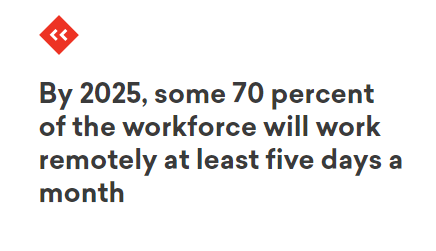
• According to Lister, it is estimated 70% of the workforce will work remotely at least 5 days in a month
• The number of employees who work from home at least once a week saw a whopping 400% increase during this last decade
• The number of remote workers was expected to grow by 77% from 2019 to 2022.
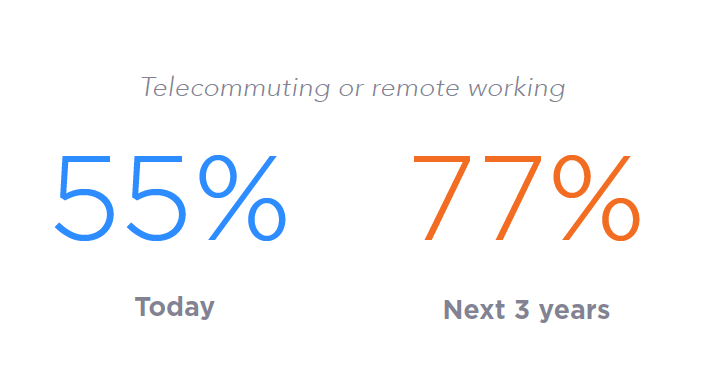
› Online Collaboration Software Can Do Many Things For Your Team
In addition to the increase in the number of remote workers, another primary reason why online meeting apps are so important after 2020 is that they can provide tremendous benefits for your business. Not only can online collaboration tools give you the ability to conduct online virtual meetings beyond the limits of spatial distance, but it can also boost your workforce productivity, save time, cut business costs, reduce your travel expenses, increase communication reliability, simplify management and usability, and promote engagement. Now that you’re familiar with the importance of online meeting solutions in 2020 and the numerous benefits they come with, here’s why GoToMeeting might not be the right choice for you.› Most Common GoToMeeting Problems
The main problem with GoToMeeting is that it doesn’t come with advanced collaborative meeting features, such as whiteboards/notes, and polling. It also doesn’t allow you to make changes to a meeting when the first owner of the meeting is away or unavailable. Some GoToMeeting users have also reported experiencing connection issues with the app. If you’re looking for an online meeting solution that can do more than just collaborative messaging, desktop screen sharing, and web conferencing, then you should look at other GoToMeeting alternatives.» Here is the list of the top GoToMeeting Alternatives
#1. Zoom
› Features
• Join from anywhere with any device
• Bring HD video and audio to your virtual meetings
• Zoom Meetings support up to 1,000 video participants
• Customize or set a virtual background for your meetings
• Use the Waiting Room to admit your participants for more security
• Share your desktop screen
• Integrate video conferencing, live webinars, and business meetings, in one place
› Pricing
• Zoom Basic is free, which is ideal for personal meetings. But if you’re looking to use it for your small team, then Zoom Pro is the way to go, starting at $12.49 per month per user when billed annually.
• Zoom Business, on the other hand, annual subcription starts at $18.32 per month per user and is perfect for small to medium-sized businesses. While Zoom Enterprise also costs the same as the Business plan but comes with more features for large enterprises.
#2. Microsoft Teams
› Features
• Microsoft Teams is fully integrated with Office 365
• Access Microsoft Teams from any device that supports Windows, iOS, or Android
• Direct access to your emails, OneDrive, SharePoint, and Skype Chat, meet and call
• Work and collaborate with your team to live in real-time
• Quick search for information
• New integrated experience with Outlook, and more
› Pricing
• Microsoft Teams is free. However, if you get the Microsoft 365 Business Basic, you’ll be able to host emails with a 50GB mailbox, connect your team with Microsoft Teams, and access web versions of Word, Excel, PowerPoint, and more.
#3. Cisco Webex Meetings
› Features
• Host online meetings with HD video, audio, and screen-sharing
• Unlimited messaging and file sharing
• Search users, messages, and files
• Cisco Webex supports Scheduled, Meet Now, and personal video conferencing meetings
• Up to 200 video participants
• 5GB to 10GB of cloud storage
› Pricing
• Cisco Webex Meetings is free with Webex Free for 30 days only. The starter plan starts at $13.50 per month, which is ideal for individuals and small teams.
• The Plus plan, on the other hand, costs $17.95 and is great for mid-sized teams. For larger teams and bigger meetings, you have the option to go for the Business plan at $26.95 per month.
#4. Adobe Connect
› Features
• Video and audio conferencing
• Join meetings on the go
• Screen sharing and meeting recording
• Notes, chats, and whiteboards
• Hold multiple meeting rooms per user
• Unlimited and customizable meeting rooms
› Pricing
• Adobe Connect does not have a free version. To check how much it costs, you’ll need to contact sales for the pricing.
#5. ClickMeeting
› Features
• Host webinars from any device and operating system
• Customize your webinar rooms and other elements
• Use PayPal integration to sell access to your webinars
• Stream on Facebook or YouTube
• Screen sharing and simultaneous chat translation
• Online meetings, polls, and surveys
› Pricing
• ClickMeeting has a free trial version for 30 days, which is ideal for up to 25 attendees. The live plan starts at $26 per month.
• The most popular plan, on the other hand, is the Automated plan, which starts at $42 per month. But if you’re searching for the perfect solution for large companies, then there’s the Enterprise custom plan.
#6. TeamViewer
› Features
• Hold online meetings and video conferences from anywhere
• Remote access and support solutions
• Instant messaging chats and screen sharing
• Use file sharing during meetings to quickly exchange documents
• Use screen recording to save your meetings and video conferences
› Pricing
• TeamViewer’s single-user plan starts at $49.99 per month. The multi-user plan costs $99 per month, while the For Teams plan costs $199 per month, which is great for up to 500 devices.
#7. AnyMeeting Video Conferencing
› Features
• AnyMeeting has artificial intelligence capabilities
• HD audio and video quality
• Host web and video conferences and webinars
• Remote work and interactive collaboration tools
• Real-time chats and screen sharing
• Presentation tools and streaming
• Event management, polls/voting, and Q&A
• Customizable branding and analytics
› Pricing
• AnyMeeting’s starter plan is free. The Lite plan starts at $9.99 per month, while the Pro plan costs $12.99 per month.
#8. Google Meet
› Features
• Google Meet is fully integrated with G Suite
• Hold secure online video meetings for your business and your teams
• Easy meeting setup and link sharing
• Join meetings on the go
• Better document collaboration
• Dial-in phone numbers for online meetings
› Pricing
• The G Suite Basic starts at $6 per month. G Suite Business costs $12 per month, which is ideal for up to 50 people, while G Suite Enterprise costs $25 per month.



