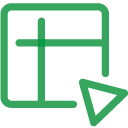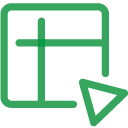Zoho Sheet is a cloud-based spreadsheet software that allows businesses and individuals to create, manage, and analyze data in a collaborative environment. With a range of powerful features like real-time collaboration, data visualization, and formula integration, Zoho Sheet is an ideal tool for users looking to streamline their data management tasks. The software supports various formats, including XLSX and CSV, and integrates seamlessly with other Zoho applications, such as Zoho CRM and Zoho Analytics. Zoho Sheet also offers advanced security features, including password protection, version control, and data encryption, ensuring that sensitive business data is always safe. Whether you're managing finances, tracking project progress, or analyzing sales data, Zoho Sheet makes it easy to work with numbers and gain insights from your data.
Read More