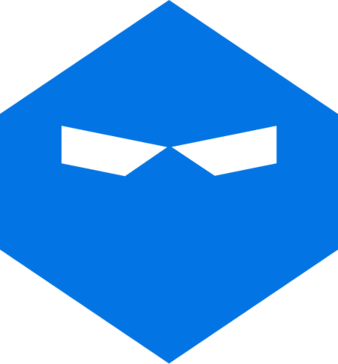
WebinarNinja Claim
Webinar software built for teaching, not meetings.
Why SoftwareWorld Chooses WebinarNinja:

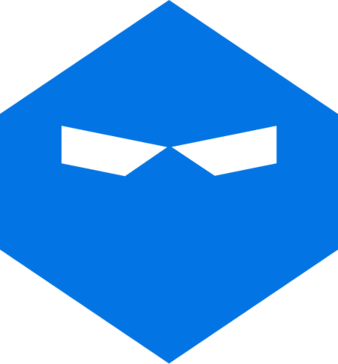
Webinar software built for teaching, not meetings.

English
Information Technology & Services
Basic
$29 Per Month
WebinarNinja offers the following pricing plans & packages:
Basic
$29 Per Month
WebinarNinja supports the following payment frequencies: