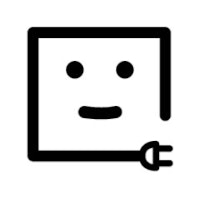
viaSocket Claim
4.8
(1 Reviews)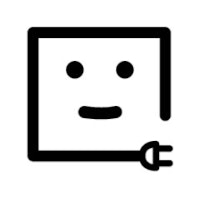
4.8
(1 Reviews)English
Farming, Financial Services, Information Technology & Services, Management Consulting, Outsourcing/Offshoring
4.8
(1 Reviews)
Anonymous User
Self employed at Freelancer
ViaSocket has been a game-changer for me. It’s incredibly easy to use, even without technical skills. I was able to connect my apps and automate workflows in just a few minutes. The interface is clean, and I love that it supports thousands of integrations out of the box. Compared to other tools, ViaSocket feels faster, more reliable, and much more affordable. I would recommend it to startups, small businesses, or anyone who wants to save time through automation.
Pros:
Very intuitive and easy to set up
Supports thousands of app integrations
Affordable compared to competitors
AI assistant helps create workflows quickly.
Cons:
Analytics and reporting could be a bit more detailed (but improving).
Overall:
A great tool for anyone who wants to automate without coding. Highly recommended!.
Review Date: 20 August, 2025
Ease of Use:
Customer Support:
Features & Functionality:
Overall Experience:
viaSocket supports the following payment frequencies: