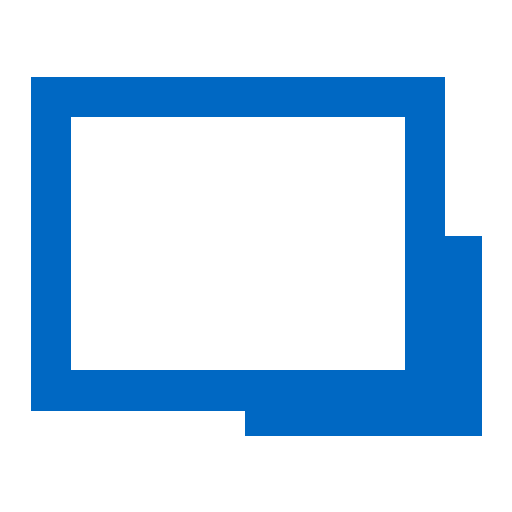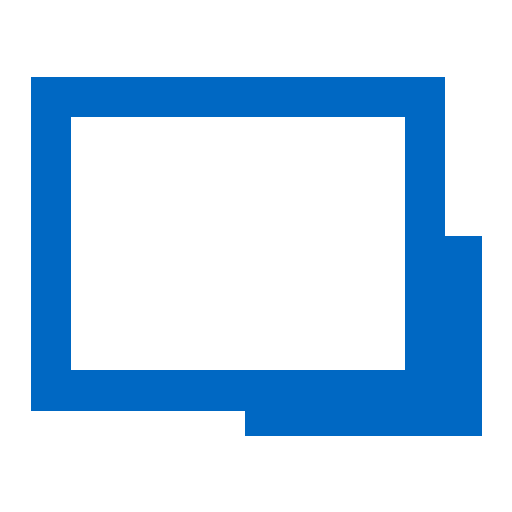Remote Desktop Manager is a comprehensive IT management software designed to streamline the administration and support of remote desktop connections and IT resources. It offers a robust suite of tools that facilitate secure and efficient management of remote connections, credentials, and IT assets, enhancing productivity and reducing downtime. Remote Desktop Manager’s intuitive interface allows IT professionals to easily organize and manage multiple remote connections, including RDP, SSH, VNC, and web-based interfaces, from a centralized platform. The software includes advanced security features such as encrypted password storage, multi-factor authentication (MFA), and access control policies, ensuring that remote connections are protected against unauthorized access and cyber threats. Additionally, Remote Desktop Manager supports collaboration features, enabling teams to share connection settings, credentials, and documentation securely, fostering effective teamwork and streamlined support processes. The platform also offers detailed logging and auditing capabilities, providing insights into remote access activities and ensuring compliance with regulatory standards. With its powerful functionality, robust security measures, and user-friendly design, Remote Desktop Manager is an essential tool for IT departments and managed service providers seeking to enhance their remote management capabilities, improve operational efficiency, and deliver reliable and secure IT support through effective and technology-driven solutions.
Read More