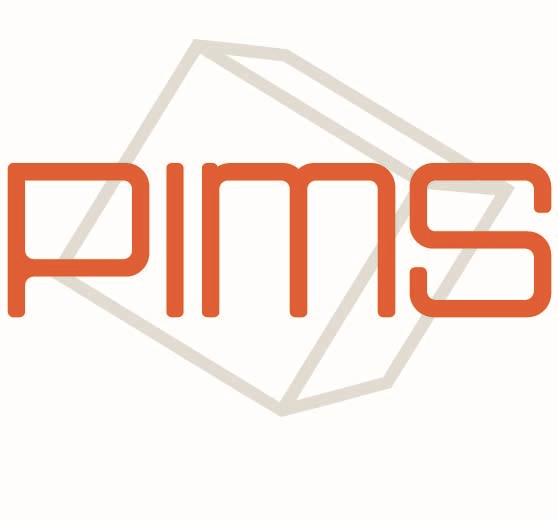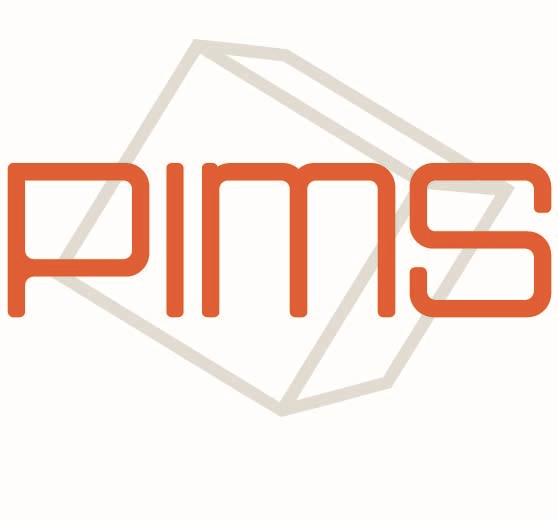PIMS Dialer is a powerful call center software solution designed to enhance communication and efficiency for customer support teams. This user-friendly platform offers features for inbound and outbound calling, call routing, and performance tracking, ensuring that support agents can handle customer inquiries effectively. With PIMS Dialer, users can easily manage call campaigns, track agent performance, and monitor customer interactions in real-time, improving overall service quality. The software's robust reporting tools provide valuable insights into call center operations, helping organizations identify trends and optimize processes. Ideal for businesses seeking to improve customer service and operational efficiency, PIMS Dialer is essential for modern call center management.
Read More