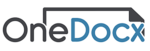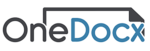OneDocx is a law practice management software that simplifies the administration of legal practices, providing a central platform for managing documents, cases, clients, and billing. The software allows law firms to streamline their workflows by automating document generation, managing case files, and tracking client communications. OneDocx also includes features for time tracking, invoicing, and payment management, ensuring that legal professionals can easily bill clients for services rendered. The software ensures compliance with legal standards and offers advanced security features to protect sensitive data. OneDocx is designed to enhance efficiency and collaboration within law firms, allowing attorneys to focus on their legal work rather than administrative tasks.
Read More