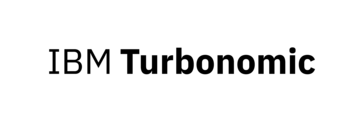
IBM Turbonomic Claim
Optimize AWS, Azure, Google Cloud, Kubernetes, data centers and more with trustworthy, intelligent automation.
Why SoftwareWorld Chooses IBM Turbonomic:

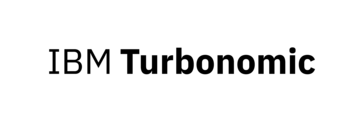
Optimize AWS, Azure, Google Cloud, Kubernetes, data centers and more with trustworthy, intelligent automation.

English
Information Technology & Services
Estimated monthly cost
$3,271 Per Month
IBM Turbonomic offers the following pricing plans & packages:
Estimated monthly cost
$3,271 Per Month
IBM Turbonomic supports the following payment frequencies: