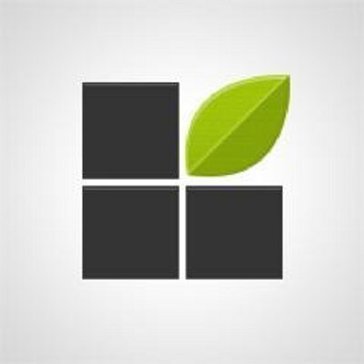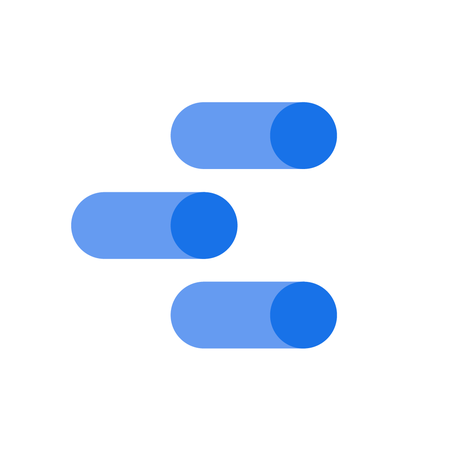The Excel-to-Word Document Automation add-in is a powerful Microsoft 365 Certified add-in that streamlines the creation of Word and PowerPoint documents from structured Excel data. Users can build custom templates and automatically link Excel cells to placeholders in their documents—eliminating manual copy-paste and ensuring accurate data transfer. The add-in generates polished reports, letters, contracts, invoices, and presentations with minimal effort. Advanced formatting tools ensure consistency across outputs, while seamless integration with Microsoft 365 enhances document workflows. Ideal for teams handling repetitive reporting tasks, this solution boosts productivity, reduces errors, and saves time—making it essential for businesses seeking efficient, data-driven document automation.
Read More