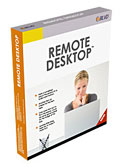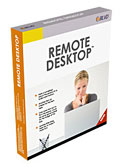eBLVD Remote Desktop is a powerful remote desktop software designed to help IT teams manage and support systems efficiently. The platform provides tools for accessing and controlling computers remotely, enabling technicians to troubleshoot issues, perform maintenance, and provide support without being on-site. eBLVD Remote Desktop allows users to connect to any device securely, ensuring that organizations can maintain operational continuity and respond to technical challenges quickly. The software includes features for file transfer, remote printing, and session recording, enhancing collaboration among IT staff and improving service delivery. With a user-friendly interface, eBLVD Remote Desktop facilitates seamless communication and access to essential tools, making it suitable for users of all skill levels. Ideal for IT departments and managed service providers seeking to optimize their remote support practices, eBLVD Remote Desktop delivers a reliable solution that supports effective system management.
Read More