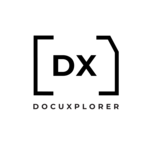
DocuXplorer Claim
Why SoftwareWorld Chooses DocuXplorer:

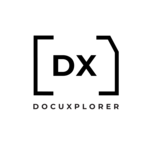

Arabic, Dutch, English, French, German, Spanish, Thai, Chinese (Simplified)
Financial Services, Government Relations, Industrial Automation, Information Technology & Services, Warehousing
Basic
$1200 Per Year
DocuXplorer offers the following pricing plans & packages:
Basic
$1200 Per Year
DocuXplorer supports the following payment frequencies: