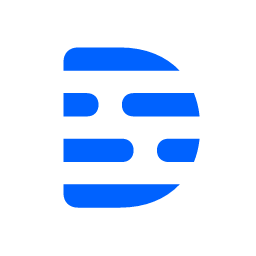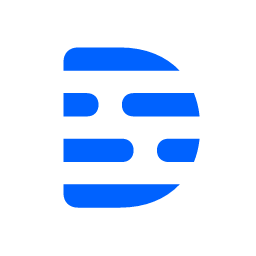Descript is a cutting-edge transcription software that simplifies the process of converting audio and video content into text. It offers a powerful AI-driven transcription engine that ensures high accuracy, making it ideal for media professionals, journalists, and content creators. Descript supports a variety of audio and video file formats, enabling users to transcribe podcasts, interviews, meetings, and more with ease. In addition to transcription, the software provides editing tools that allow users to edit audio and video directly by modifying the text, making it an all-in-one solution for content creation. With its collaborative features, users can work together in real time, making Descript a valuable tool for teams working on multimedia projects. Its user-friendly interface and seamless integration with other editing tools make it a standout in transcription software.
Read More