Cloudalize Virtual Machine Software offers businesses access to high-performance, cloud-based virtual desktops designed for demanding applications. Geared toward industries such as architecture, engineering, and gaming, Cloudalize enables users to run graphics-intensive software without the need for powerful local hardware. With customizable GPU resources, Cloudalize provides on-demand processing power, making it ideal for users requiring high graphics capabilities and computational strength. The platform is accessible from any device, transforming tablets and laptops into powerful workstations, allowing for flexibility and mobility. Cloudalize's centralized storage and security measures protect data and ensure compliance, while seamless integration with popular applications streamlines workflows. With pay-as-you-go pricing, Cloudalize supports both short-term projects and long-term deployments, making it an affordable solution for businesses looking to optimize IT resources without sacrificing performance. It’s an efficient, scalable choice for firms requiring high-powered virtual workstations.
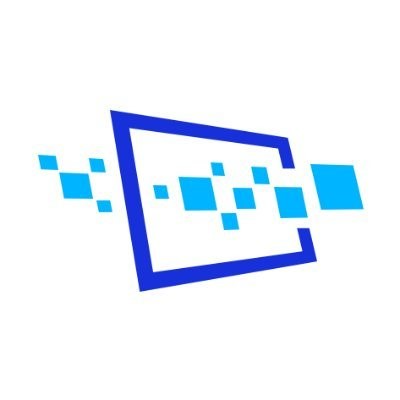
Cloudalize Claim
Why SoftwareWorld Chooses Cloudalize:
“SoftwareWorld likely chose Cloudalize based on user reviews highlighting its robust performance, ease of use, and exceptional customer support. Users appreciate its seamless integration capabilities and scalability, which cater to various business needs. The platform's ability to deliver high-quality virtual desktop experiences and efficient resource management also contributes to its positive reception among users.”




