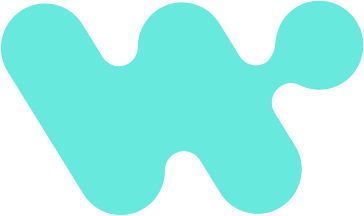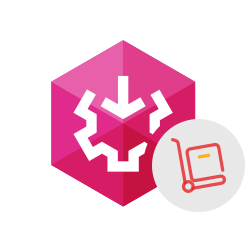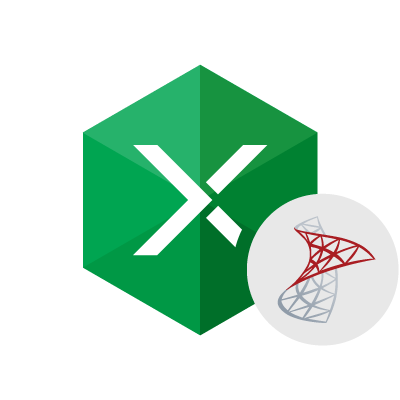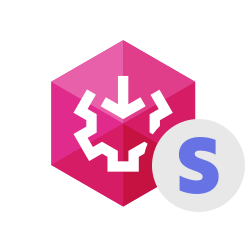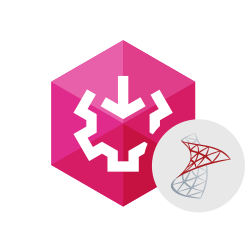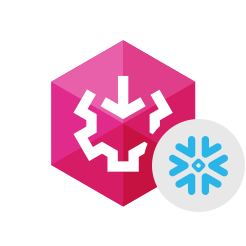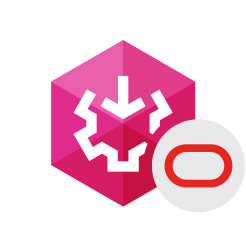No buyer guide found.
Best Integration Software
- 4.8 avg. rating from 01 reviews
Last Updated: October 01, 2025
All Software
-
Comparison
891 Software
Top 10 Integration Software
List of Top Integration Software | Best Integration Tools
Pricing Options
Monthly Subscription
Annual Subscription
One-Time Payment
Quote Based
Features
Company Size
Self Employed
Small Business
Medium Business
Enterprise
Devart Zoho Inventory Source supports SQL to get data from Zoho Inventory. Simple statements are translated directly to Zoho Inventory API calls and executed on the Zoho Inventory side, and for more complex statements, the necessary data are queried from Zoho Inventory and processed locally. You can specify complex SELECT statements with grouping, filtering, ordering, etc. in the Devart Zoho Inve... Read more about SSIS Data Flow Components for Zoho Inventory
The Devart Excel Add-in for Zoho Books is a powerful tool that enables you to connect directly with live Zoho Books data from Microsoft Excel, a spreadsheet program included in the Microsoft Office suite. With this seamless integration, you can conveniently manage Zoho Books data within the familiar Excel interface. Additionally, by utilizing Excel's robust functionality, including complex formul... Read more about Devart Excel Add-In for Zoho Books
Devart ZohoDesk Source supports SQL to get data from Zoho Desk. Simple statements are translated directly to Zoho Desk API calls and executed on the Zoho Desk side, and for more complex statements, the necessary data are queried from Zoho Desk and processed locally. You can specify complex SELECT statements with grouping, filtering, ordering, etc. in the Devart ZohoDesk Source editor. Read more about SSIS Data Flow Components for Zoho Desk
Connect to Zoho CRM Directly from Excel You can connect Excel to Zoho CRM via Zoho CRM API v2, with OAuth authentication, or via Zoho CRM API v1, by specifying its authentication token. Connection information may optionally be stored in the Excel file, or you may reenter it whenever necessary. Read more about Devart Excel Add-In for Zoho CRM
Connect to Zendesk Directly from Excel Devart Excel Add-in for Zendesk allows you to connect Microsoft Excel to Zendesk, quickly and easily load data from Zendesk to Excel, instantly refresh data in an Excel workbook from Zendesk, edit these data, and save them back to Zendesk. To connect Excel to Zendesk you just need to specify your Zendesk host, your account email, and API Token. Connect... Read more about Devart Excel Add-In for Zendesk
Devart Zoho Source supports SQL to get data from Zoho CRM. Simple statements are translated directly to Zoho CRM API calls and executed on the Zoho CRM side, and for more complex statements, the necessary data are queried from Zoho CRM and processed locally. You can specify complex SELECT statements with grouping, filtering, ordering, etc. in the Devart Zoho Source editor. Read more about SSIS Data Flow Components for Zoho CRM
Devart Zoho Books Source supports SQL to get data from Zoho Books. Simple statements are translated directly to Zoho Books API calls and executed on the Zoho Books side, and for more complex statements, the necessary data are queried from Zoho Books and processed locally. You can specify complex SELECT statements with grouping, filtering, ordering, etc. in the Devart Zoho Books Source editor. Read more about SSIS Data Flow Components for Zoho Books
To connect Excel to SugarCRM you may either use Web Login feature (OAuth) of our add-in and sign in to SugarCRM or specify your SugarCRM environment to connect to, user ID, password, and security token. Connection information may optionally be stored in the Excel file, or you may reenter it whenever necessary. Read more about Devart Excel Add-In for SugarCRM
SQL Support for WordPress Devart WordPress Source supports SQL to get data from WordPress. Simple statements are translated directly to WordPress API calls and executed on the WordPress side, and for more complex statements, the necessary data are queried from WordPress and processed locally. You can specify complex SELECT statements with grouping, filtering, ordering, etc. in the Devart WordPre... Read more about SSIS Data Flow Components for WordPress
To connect Excel to SQL Server, you just need to specify its host and your credentials. As for security, Devart Excel Add-in for SQL Server supports encrypted SSL connections, Windows and SQL Server authentication. Connection information may optionally be stored in the Excel file, or you may reenter it whenever necessary. Read more about Devart Excel Add-In for SQL Server
SQL Support for Twitter Ads Devart Twitter Ads Source supports SQL to get data from Twitter Ads. Simple statements are translated directly to Twitter Ads API calls and executed on the Twitter Ads side, and for more complex statements, the necessary data are queried from Twitter Ads and processed locally. You can specify complex SELECT statements with grouping, filtering, ordering, etc. in the De... Read more about SSIS Data Flow Components for Twitter Ads
Devart Sugar Source supports SQL to get data from SugarCRM. Simple statements are translated directly to SugarCRM API calls and executed on the SugarCRM side, and for more complex statements, the necessary data are queried from SugarCRM and processed locally. You can specify complex SELECT statements with grouping, filtering, ordering, etc. in the Devart Sugar Source editor. Read more about SSIS Data Flow Components for SugarCRM
To connect Excel to an SQLite database you just need to specify the path to the database file. Devart Excel Add-in for SQLite supports SEE, CEROD, SQLCipher, and SQLiteCrypt encrypted databases provided that you have the corresponding encryption extensions themselves. Connection information may optionally be stored in the Excel file, or you may reenter it whenever necessary. Read more about Devart Excel Add-In for SQLite
SQL Support for Stripe Devart Stripe Source supports SQL to get data from Stripe. Simple statements are translated directly to Stripe API calls and executed on the Stripe side, and for more complex statements, the necessary data are queried from Stripe and processed locally. You can specify complex SELECT statements with grouping, filtering, ordering, etc. in the Devart Stripe Source editor. Read more about SSIS Data Flow Components for Stripe
To connect Excel to Shopify you just need to specify the Shopify store and enter the Access Token from API credentials tab of the Apps and sales channel section of your Shopify app configuration. Connection information may optionally be stored in the Excel file, or you may reenter it whenever necessary. Read more about Devart Excel Add-In for Shopify
SQL Support for Streak Devart Streak Source supports SQL to get data from Streak. Simple statements are translated directly to Streak API calls and executed on the Streak side, and for more complex statements, the necessary data are queried from Streak and processed locally. You can specify complex SELECT statement with grouping, filtering, ordering, etc. in the Devart Streak Source editor. Read more about SSIS Data Flow Components for Streak
To connect Excel to Salesforce Marketing Cloud you can use AppCenterClient or UserNamePassword authentication. In the first case you need to specify your your client ID and client secret, and in the second case - the host url, user name, and password. Connection information may optionally be stored in the Excel file, or you may reenter it whenever necessary. Read more about Devart Excel Add-In for Salesforce Marketing Cloud
Improve your ETL processes by SQL Server data integration with key databases and cloud services using our SSIS data flow component, ensuring high-efficiency data import and export. SQL Server-specific Connection Features Our SSIS components for SQL Server include their own connection manager, offering support for a lot of SQL Server-specific and other features. It offers support for secure SS... Read more about SSIS Data Flow Components for SQL Server
To connect Excel to Salesforce you may either use Web Login feature (OAuth) of our add-in and sign in to Salesforce or specify your Salesforce environment to connect to, user ID, password, and security token. Connection information may optionally be stored in the Excel file, or you may reenter it whenever necessary. Read more about Devart Excel Add-In for Salesforce
SQLite Encryption You no longer have to spend money to buy expensive SQLite client libraries with support for encryption - with Devart SSIS Data Flow Components for SQLite the following encryption algorithms will ensure data protection: AES, Blowfish, TripleDES, Cast128, RC4, AES-128, AES-192, AES-256, Blowfish, CAST-128, RC4, Triple DES, and more. Read more about SSIS Data Flow Components for SQLite
To link Excel to QuickBooks Online you need to select QuickBooks Online environment - production or sandbox, click Web Login and sign in to QuickBooks Online, then select a company to query data from and authorize Devart Excel Add-ins to access QuickBooks Online data. Connection information may optionally be stored in the Excel file, or you may reenter it whenever necessary. Read more about Devart Excel Add-In for QuickBooks Online
SQL Support for Pipedrive Devart Pipedrive Source supports SQL to get data from Pipedrive. Simple statements are translated directly to Pipedrive API calls and executed on the Pipedrive side, and for more complex statements, the necessary data are queried from Pipedrive and processed locally. You can specify complex SELECT statements with grouping, filtering, ordering, etc. in the Devart Pipedri... Read more about SSIS Data Flow Components for Pipedrive
It has never been faster and easier to integrate your Snowflake data—you only need Devart SSIS Data Flow Components for that purpose. This solution is your best bet when it comes to forming seamless data flows and keeping data integrity across your ecosystem. It helps you do the following: - Center your operations around a framework that enables easy data integration encompassing multiple so... Read more about SSIS Data Flow Components for Snowflake
Devart SSIS Data Flow Components offer the most versatile way of integrating your Oracle data with a variety of sources. It has never been easier to establish smooth data flows and maintain an all-time high data integrity across your entire ecosystem. Here's what you can do with our solution at hand: - Center your operations around a framework that enables easy data integration encompassing mu... Read more about SSIS Data Flow Components for Oracle
SQL Support for Slack Devart Slack Source supports SQL to get data from Slack. Simple statements are translated directly to Slack API calls and executed on the Slack side, and for more complex statements, the necessary data are queried from Slack and processed locally. You can specify complex SELECT statements with grouping, filtering, ordering, etc. in the Devart Slack Source editor. Read more about SSIS Data Flow Components for Slack