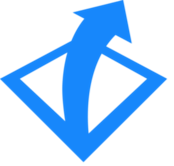No buyer guide found.
Best Flowchart Software
Last Updated: October 01, 2025
All Software
-
Comparison
51 Software
Top 10 Flowchart Software
List of Top Flowchart Software | Best Flowchart Tools
Pricing Options
Monthly Subscription
Annual Subscription
One-Time Payment
Quote Based
Features
Company Size
Self Employed
Small Business
Medium Business
Enterprise
SankeyJourney is a diagram software specifically designed to create complex Sankey diagrams, which are useful for visualizing data flows and relationships within systems. Ideal for engineers, analysts, and data scientists, SankeyJourney provides intuitive tools to build and customize diagrams with ease. The software supports a variety of data inputs, allowing users to depict resource flows, energy... Read more about SankeyJourney