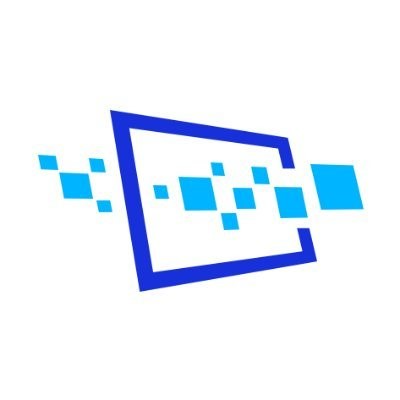| Product | |||
|---|---|---|---|
| Review & Ratings |
No reviews available |
No reviews available |
|
| Description |
VirtualBox is a powerful virtualization software designed to enable users to run multiple operating systems on a single machine seamlessly. This comprehensive platform offers a range of features, including support for various OS types, snapshot management, and virtual networking, enabling users to create and manage virtual environments efficiently. With its userfriendly interface, users can easily... Read more about VirtualBox |
Cloudalize Virtual Machine Software offers businesses access to high-performance, cloud-based virtual desktops designed for demanding applications. Geared toward industries such as architecture, engineering, and gaming, Cloudalize enables users to run graphics-intensive software without the need for powerful local hardware. With customizable GPU resources, Cloudalize provides on-demand processing ... Read more about Cloudalize |
|
| Free Trial |
NA |
NA |
|
| Starting Price | |||
| Category Features | |||
| Other Information | |||
| Deployment | Cloud Hosted , On-Premise | Cloud Hosted , On-Premise | |
| Devices Supported | Web-Based, Windows, Mac, Linux | Web-Based, Windows, | |
| Pricing Model | Per User | Contact Vendor | |
| Support | Email, Phone, Knowledge Base | Email, Phone, Knowledge Base, FAQs/Forum | |
| Target Company Size |
Self-Employed,
Small-Business,
Midsize-Business,
|
Self-Employed,
Small-Business,
Midsize-Business,
|
|