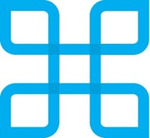| Product | |||
|---|---|---|---|
| Review & Ratings |
No reviews available |
No reviews available |
|
| Description |
PEX is a cutting-edge payment processing software that facilitates secure and efficient financial transactions for businesses of all sizes. It supports a wide range of payment methods, including credit cards, debit cards, digital wallets, and bank transfers, ensuring that customers have convenient options for completing purchases. PEX’s advanced security features, such as encryption and fraud de... Read more about PEX |
QuickBooks Online is a popular accounting software for businesses. It helps manage finances efficiently. With QuickBooks Online, you can easily track income and expenses. It simplifies invoicing, making it convenient to bill clients. The software offers real-time access to financial data, aiding in informed decision-making. Bank transactions can be automatically imported and categorized, saving ti... Read more about QuickBooks Online |
|
| Free Trial |
Available |
30 Days
|
|
| Starting Price |
$0 Per Month |
$19 Per Month |
|
| Category Features | |||
| Other Information | |||
| Deployment | Cloud Hosted | Cloud Hosted | |
| Devices Supported | Web-Based, iPhone, Android, | Web-Based, iPhone, Android, | |
| Pricing Model | Flat Rate | Flat Rate | |
| Support | 24x7 Support, Email, Phone, Chat, Knowledge Base, FAQs/Forum | 24x7 Support, Email, Phone, Chat, Knowledge Base, FAQs/Forum | |
| Target Company Size |
Self-Employed,
Small-Business,
Midsize-Business,
|
Self-Employed,
Small-Business,
Midsize-Business,
|
|