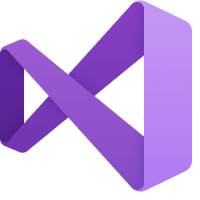| Product | |||
|---|---|---|---|
| Review & Ratings |
No reviews available |
No reviews available |
|
| Description |
Microsoft Visual Studio is a powerful application development software that provides developers with a comprehensive suite of tools for building high-quality applications. This integrated development environment (IDE) supports a wide range of programming languages, including C#, Visual Basic, and C++, enabling developers to create software for various platforms, including web, desktop, and mobile.... Read more about Microsoft Visual Studio |
GitLab is a robust web-based platform that stands at the forefront of modern DevOps and version control solutions. Serving as a comprehensive repository manager, GitLab seamlessly integrates source code management, continuous integration, and collaboration tools in a unified environment. With its intuitive interface, GitLab simplifies the software development lifecycle, allowing teams to efficient... Read more about GitLab |
|
| Free Trial |
Available |
30 Days
|
|
| Starting Price |
$499.92 Per Month |
$29 Per Month |
|
| Category Features | |||
| Other Information | |||
| Deployment | Cloud Hosted | Cloud Hosted , On-Premise | |
| Devices Supported | Web-Based, | Web-Based, Windows, Linux | |
| Pricing Model | Flat Rate | Per User | |
| Support | Email, Chat, Knowledge Base, FAQs/Forum | 24x7 Support, Email, Chat, Knowledge Base | |
| Target Company Size |
Self-Employed,
Small-Business,
Midsize-Business,
|
Small-Business,
Midsize-Business,
Large-Enterprise-Business
|
|