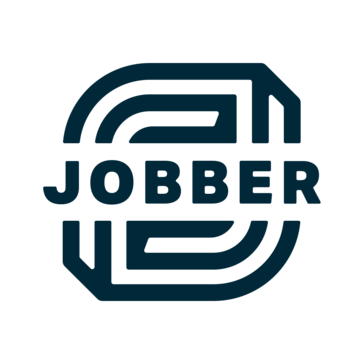| Product | |||
|---|---|---|---|
| Review & Ratings |
No reviews available |
No reviews available |
|
| Description |
Jobber is a versatile software tailored for the home and commercial service businesses, aiding them in efficient operations and client management. It simplifies scheduling by allowing users to organize appointments and dispatch teams seamlessly. With its client hub, Jobber enables businesses to keep detailed customer records, ensuring personalized service and effective communication. The software ... Read more about Jobber |
GoCanvas is a versatile mobile app platform designed to transform paperwork into digital forms, boosting efficiency and accuracy in data collection. It's ideal for businesses seeking to digitize forms, reports, and workflows. With customizable templates, users can easily create forms tailored to specific needs, eliminating paper-based processes. GoCanvas features include signature capture, image u... Read more about GoCanvas |
|
| Free Trial |
14 Days
|
NA |
|
| Starting Price |
$149 Per User |
$49 Per Month |
|
| Category Features | |||
| Other Information | |||
| Deployment | Cloud Hosted | Cloud Hosted | |
| Devices Supported | Web-Based, iPhone, Android, Mac, | Web-Based, iPhone, Android, | |
| Pricing Model | Flat Rate | Per User | |
| Support | Email, Phone, Chat, Knowledge Base | 24x7 Support, Email, Phone, Chat, Knowledge Base | |
| Target Company Size |
Self-Employed,
Small-Business,
|
Self-Employed,
Small-Business,
Midsize-Business,
Large-Enterprise-Business
|
|