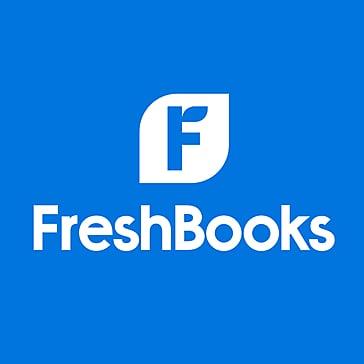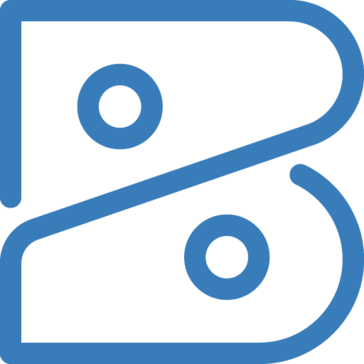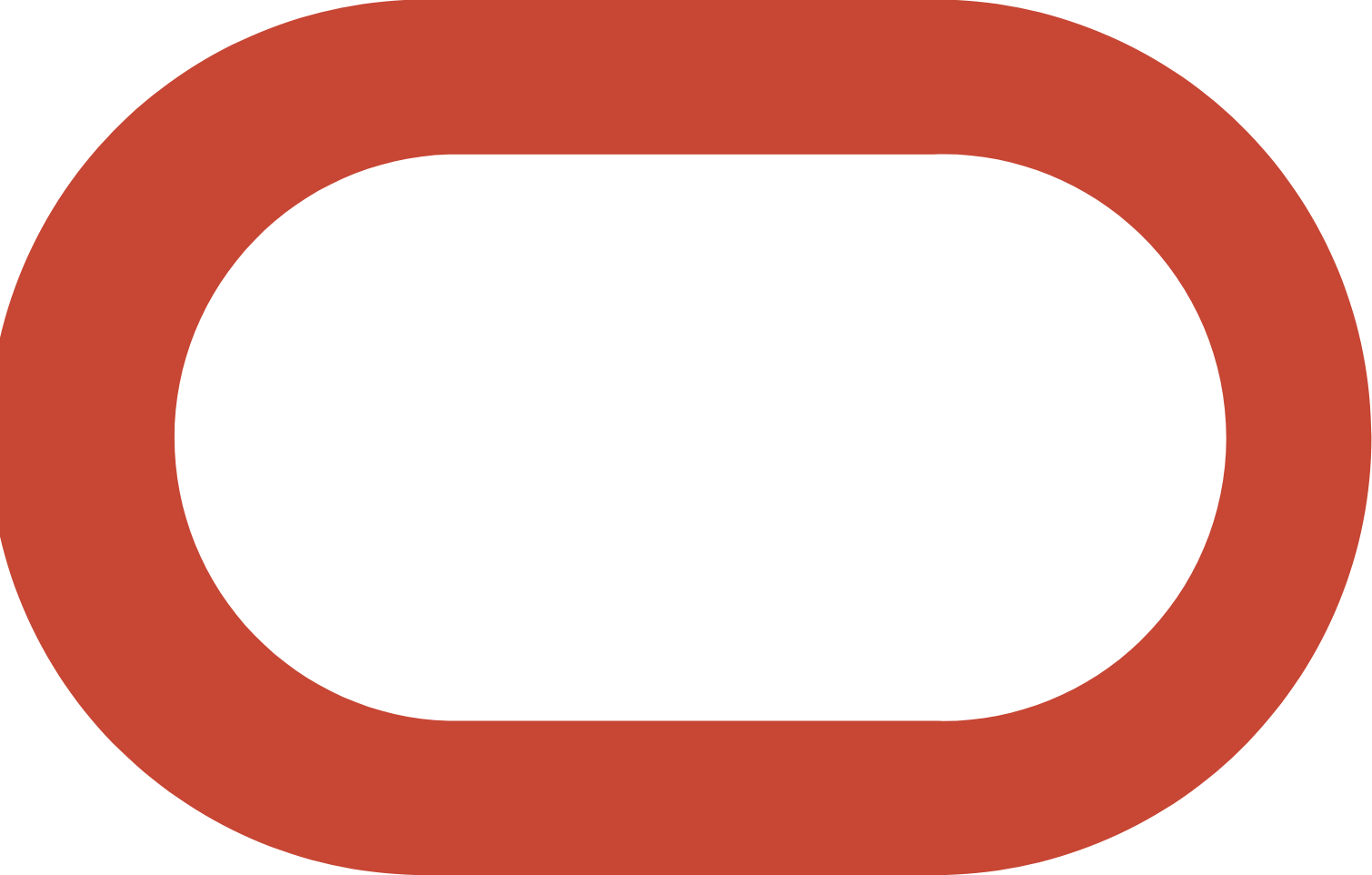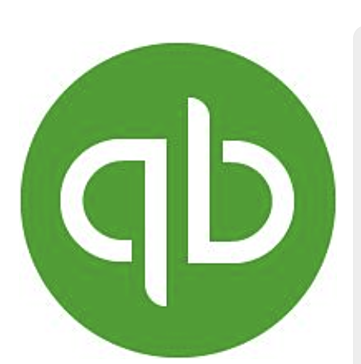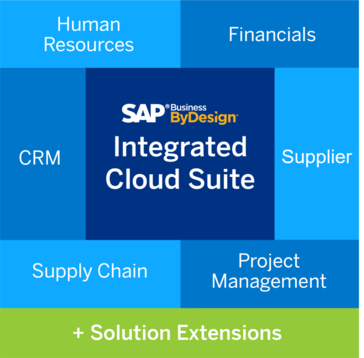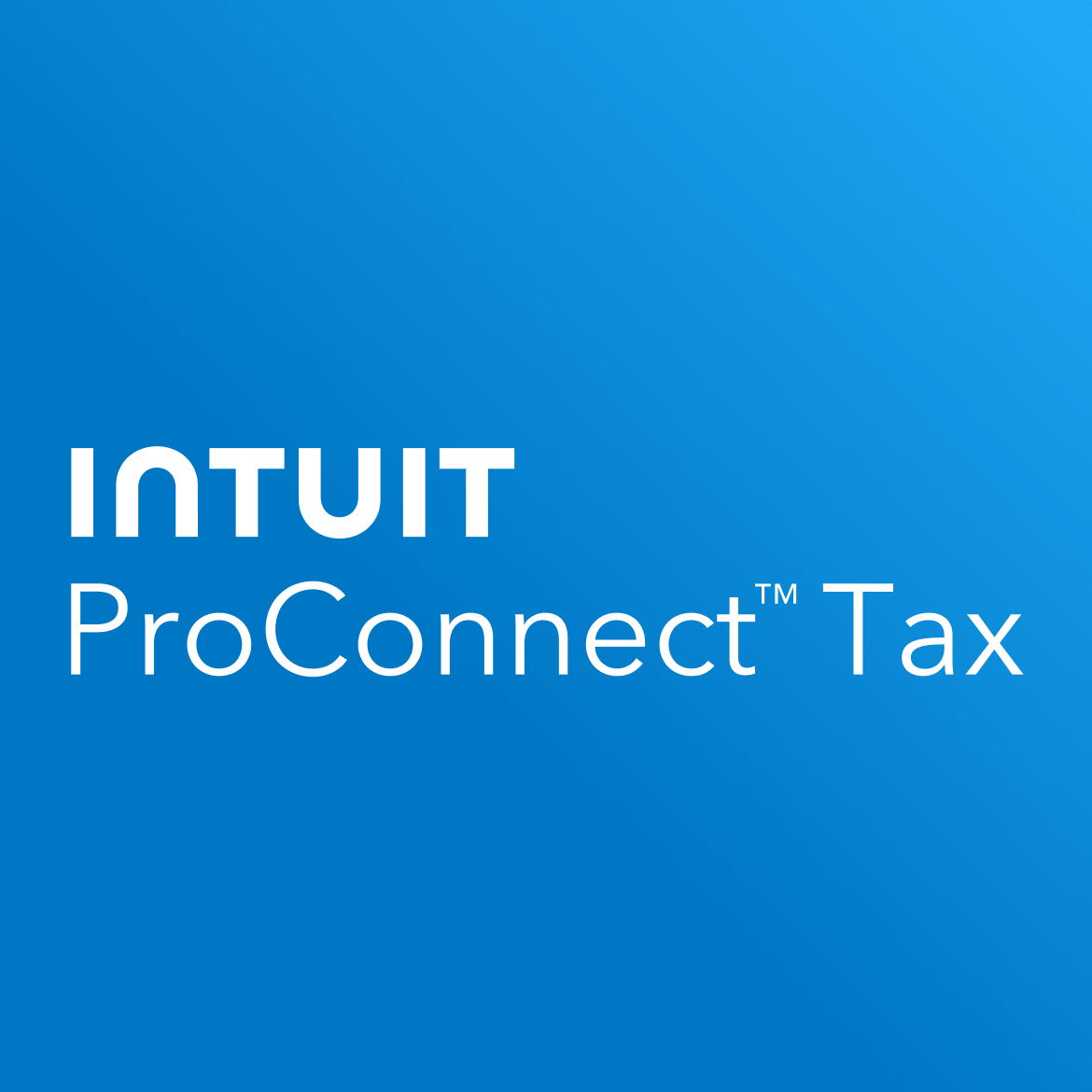Accounting Software Buyer's Guide
Table of Contents
- 1. Understanding Accounting Software: What It Really Is
- 2. Key Advantages of Using Accounting Software
-
3. Who Can Benefit the Most From Accounting Software?
-
4. Deployment Choices: Cloud, On-Premise, or Hybrid
- 5. Licensing Options for Accounting Software
-
6. How Much Does Accounting Software Cost? Exploring Pricing Models
-
7. Standards & Compliance Support You Should Know
- 8. Must-Have Features in a Modern Accounting Software
- 9. Best Accounting Software for Different Scenarios & Use Cases
- 10. Why Integrations Matter in Accounting Software
- 11. Practical Tips for Selecting the Right Accounting Software
- 12. How Different Industries Successfully Implement Accounting Software
- 13. Finding the Perfect Accounting Software: Which One Fits Your Needs Best?
1. Understanding Accounting Software: What It Really Is
Accounting software is a digital financial management tool that automates and organizes core accounting tasks such as bookkeeping, invoicing, payroll, tax management, and financial reporting.Instead of juggling spreadsheets, paper receipts, or manual ledgers, accounting software ensures real-time accuracy and visibility of a company’s finances.
2. Key Advantages of Using Accounting Software
1. Time Savings Through AutomationManual bookkeeping often means late nights balancing spreadsheets, chasing receipts, and re-checking numbers. Accounting software automates these repetitive tasks: it can auto-generate invoices, reconcile transactions with bank feeds, schedule recurring payments, and even send reminders for overdue bills. This allows business owners and accountants to focus on decision-making instead of data entry.
Example: A digital agency sets up recurring invoices for its monthly retainer clients in QuickBooks. The system automatically sends invoices on the 1st of each month and records payments once received, cutting admin time by 70%.
2. Reduced Errors & Improved Accuracy
Financial mistakes are
costly — a wrong decimal or missed tax entry can lead to penalties. Accounting
software drastically reduces errors by automating calculations, validating
entries, and maintaining audit trails. Features like double-entry accounting,
automated bank reconciliation, and smart error alerts ensure that records stay
consistent and accurate.
Example: A retail shop owner accidentally enters a duplicate expense in Excel, inflating costs. With Zoho Books, the system automatically flags the duplicate transaction and prevents reporting errors.
3. Better Cash Flow Visibility
Healthy cash flow is
the backbone of any business. Accounting software provides real-time dashboards
showing outstanding receivables, upcoming payables, and overall cash flow.
Business owners can see financial health at a glance, forecast upcoming
shortages, and make informed decisions.
Example: An e-commerce business sees that a large number of invoices are overdue. The dashboard in Xero highlights these unpaid bills, prompting the owner to send reminders and improve collections.
4. Simplified Compliance & Tax Management
Tax regulations are
complex and constantly changing. Modern accounting software includes built-in
tax modules (GST, VAT, TDS, sales tax) that automatically calculate the correct
tax, generate government-compliant reports, and even prepare returns for
filing. This minimizes risk during audits and ensures businesses stay legally
compliant.
Example: In India, Zoho Books auto-applies GST to every transaction and prepares GSTR-1 and GSTR-3B reports. During tax season, the finance team exports these directly for filing, saving weeks of manual work.
5. Scalability for Business Growth
What works for a
freelancer today may need to handle multiple subsidiaries tomorrow. Modern
accounting software grows with you — from basic invoicing to advanced
multi-entity and multi-currency accounting. This flexibility means you won’t
have to change systems every time your business scales.
Example: A small startup begins with FreshBooks for invoicing, then migrates to NetSuite ERP as it expands globally, managing subsidiaries in the US, UK, and India from one dashboard.
6. Anywhere, Anytime Accessibility
Cloud-based accounting
software gives you the freedom to access financial data anytime, anywhere —
whether on a laptop at the office or on a mobile app while traveling. This
ensures decision-makers are never in the dark, and finance teams can
collaborate remotely.
Example: A consultant traveling abroad uses the QuickBooks mobile app to approve expense claims from employees in real time, avoiding delays.
Bottom Line:
Accounting software is more than a digital ledger — it’s a productivity booster, compliance guard, and growth enabler. By saving time, reducing errors, improving cash flow visibility, and scaling with your business, it transforms accounting from a back-office burden into a strategic asset.
3. Who Can Benefit the Most From Accounting Software?
Accounting software is no longer a luxury—it’s a must-have tool for anyone who manages money, issues invoices, or handles compliance. From solo freelancers to global enterprises, every type of organization can benefit. Here’s how different groups use accounting software in unique ways:
1. Freelancers & Self-Employed Professionals
Freelancers often juggle multiple clients, projects, and payment methods. Accounting software simplifies their life by providing quick invoicing, expense tracking, receipt scanning, and tax-ready reports.
Example: A freelance graphic designer uses FreshBooks to generate professional invoices in minutes, track late payments automatically, and categorize business expenses for easy tax filing.
2. Small & Medium Businesses (SMBs)
SMBs deal with more complex financial processes than freelancers—such as payroll management, vendor payments, inventory tracking, and multi-user collaboration. Accounting software ensures all this happens efficiently without hiring a large finance team.
Example: A small manufacturing firm uses Zoho Books to manage payroll, generate purchase orders, and allow both the owner and accountant to work on the same system simultaneously.
3. Large Enterprises
Enterprises require multi-currency transactions, global tax compliance, department-wise reporting, and ERP integration. They need advanced software that can handle multiple subsidiaries and consolidated financial reporting.
Example: A multinational corporation uses NetSuite ERP to unify accounting across its offices in the US, Europe, and Asia. The system consolidates financials, ensuring compliance with both GAAP and IFRS standards.
4. Nonprofits & Charitable Organizations
Nonprofits must manage donations, grants, and fund allocations while ensuring strict compliance and transparent reporting for stakeholders. Accounting software helps track where every dollar goes and generates compliance-ready financial statements.
Example: An NGO uses Sage Intacct to track donations separately from grants, allocate them to different projects, and produce transparent reports for donors and regulators.
5. E-commerce & Retail Businesses
These businesses deal with high transaction volumes, product returns, sales taxes, and inventory management. An accounting system with POS (Point of Sale) integration and multi-channel e-commerce support keeps everything synchronized in real time.
Example: An online fashion store integrates Xero with Shopify. Every sale, refund, and tax entry is automatically recorded in the accounting software, eliminating manual reconciliation.
Bottom Line:
Whether you’re a freelancer issuing invoices, an SMB managing payroll, a global enterprise consolidating reports, a nonprofit tracking donations, or a retailer handling sales at scale—accounting software adapts to your needs. The right platform will not only save time but also ensure compliance, improve accuracy, and provide real-time visibility into your financial health.
4. Deployment Choices: Cloud, On-Premise, or Hybrid
Why Deployment Matters
The way accounting software is deployed impacts cost, accessibility, security, and scalability. Some businesses prioritize low IT overhead, while others need strict control over data. Understanding deployment options helps you choose a model that aligns with your size, industry, and compliance needs.
1. Cloud-Based Accounting Software
What it is: Hosted online by the vendor, accessible via browser or mobile app, usually offered on a subscription basis.
Advantages:
- Access financial data anytime, anywhere (great for remote teams).
- Automatic updates with the latest features and tax rules.
- Lower upfront costs — no need for servers or IT staff.
- Scales easily as your business grows.
Challenges:
- Recurring subscription costs.
- Data security depends on vendor (important to check compliance certifications).
- Requires stable internet connection.
Best For: Freelancers, small businesses, startups, and global teams that need mobility.
Examples: QuickBooks Online, Xero, Zoho Books.
2. On-Premise Accounting Software
What it is: Installed directly on your company’s servers or desktops. The business owns and controls the data and software environment.
Advantages:
- Complete control over security, customization, and data storage.
- No reliance on internet connectivity.
- One-time license fee (may save costs over many years).
Challenges:
- High upfront investment in hardware and IT setup.
- Manual updates and maintenance needed.
- Limited accessibility for remote or traveling employees.
Best For: Large organizations or industries with strict compliance/regulatory requirements.
Examples: Tally ERP, SAP Business One.
3. Hybrid Accounting Software
What it is: A combination of on-premise and cloud — some functions run locally, while others are cloud-enabled for flexibility.
Advantages:
- Balances security and accessibility.
- Allows gradual migration from legacy systems to cloud solutions.
- Keeps sensitive financial data on-premise while using cloud for collaboration and remote access.
Challenges:
- More complex to manage compared to a pure model.
- Higher cost due to dual infrastructure.
Best For: Mid to large enterprises in transition, or businesses that need both security and mobility.
Examples: A manufacturer running Tally ERP on-premise but connecting with Zoho Books cloud modules for remote teams.
How to Decide Which Deployment Is Right for You
- Choose Cloud if you want speed, low costs, and mobility.
- Choose On-Premise if you need full control, strict compliance, or limited internet reliance.
- Choose Hybrid if you’re a large business in transition or need to balance security with flexibility.
Bottom Line:
Your deployment choice should align with your budget, compliance needs, IT resources, and workforce structure. For most small businesses, cloud is ideal. For highly regulated industries, on-premise may be necessary. Hybrid suits enterprises managing change or working across mixed environments.
5. Licensing Options for Accounting Software
Why Licensing Models Matter
The licensing model you choose determines not only the cost structure but also the flexibility, scalability, and ownership of your accounting software. Businesses must carefully weigh their budget, IT resources, and long-term goals before committing.
1. Subscription (SaaS Licensing)
What it is: You pay a recurring fee (monthly or annually) for access to the software, usually hosted on the cloud by the vendor.
Advantages:
- Low upfront cost — great for startups and small businesses.
- Includes automatic updates, new features, and security patches.
- Easy to scale up or down based on number of users.
- Accessible from anywhere with internet connectivity.
Challenges:
- Ongoing costs can add up over years.
- Data stored on vendor servers — dependency on provider’s uptime and security.
Best For: Startups, SMBs, and remote teams that want affordability and flexibility.
Examples: Zoho Books, QuickBooks Online, Xero.
2. Perpetual License
What it is: A one-time purchase of the software, installed on your servers or desktops. You own the license indefinitely, though updates and support may cost extra.
Advantages:
- Single upfront payment — no recurring subscription fees.
- Complete control over data and customization.
- Can be cost-effective for long-term, stable usage.
Challenges:
- High upfront investment.
- Requires manual upgrades and in-house IT support.
- Limited accessibility for remote teams unless paired with add-ons.
Best For: Large enterprises or businesses with strict compliance and long-term stability needs.
Examples: Tally ERP, SAP Business One.
3. Freemium License
What it is: A basic version of the software is free, while advanced features are available through paid upgrades.
Advantages:
- Zero-risk entry point for freelancers or very small businesses.
- Allows testing of core features before investing in premium plans.
- Good for businesses with minimal accounting needs.
Challenges:
- Limited functionality in the free version.
- No dedicated support in most freemium plans.
- Businesses often outgrow free plans quickly.
Best For: Freelancers, solo entrepreneurs, or startups experimenting with digital accounting.
Examples: Wave Accounting (free core features, paid add-ons).
4. Open-Source License
What it is: Software with publicly available source code that can be downloaded, customized, and self-hosted for free.
Advantages:
- No licensing cost.
- Full customization to meet unique business requirements.
- Large developer communities contribute plugins and extensions.
Challenges:
- Requires strong IT expertise for setup, security, and maintenance.
- No official vendor support — you rely on community or third-party vendors.
- Higher hidden costs in customization and ongoing management.
Best For: Businesses with IT teams or those that need complete control and flexibility.
Examples: Odoo, Apache OFBiz.
Example in Action
A small startup chooses a Zoho Books subscription at ₹249/month/user to minimize upfront costs and enjoy automatic updates. On the other hand, a multinational corporation invests in SAP Business One under a perpetual license, giving them full control over financial systems across multiple subsidiaries.
Bottom Line:
- Go for Subscription (SaaS) if you need affordability, flexibility, and cloud access.
- Choose Perpetual if you want ownership and long-term cost stability.
- Try Freemium if you’re just starting and need basic features.
- Opt for Open-Source if you have in-house IT expertise and want full customization.
6. How Much Does Accounting Software Cost? Exploring Pricing Models
1. Per User / Per Month Subscription
- Low upfront investment — easy for startups and small teams.
- Scales with your business: add or remove users as needed.
- Often includes updates, support, and security in the subscription.
- Costs rise as your team grows.
- Vendors may define “user” differently (registered vs. active users).
Examples: FreshBooks ($6–$30/user/month), QuickBooks Online ($15–$50/user/month).
2. Tiered Feature-Based Plans
- Flexibility — pay only for the features you need.
- Easy to upgrade without migrating to a new system.
- Fits businesses with changing needs.
- Can feel restrictive if critical features are locked in higher plans.
- Add-ons (like payroll or advanced reporting) may cost extra.
3. Flat License Fee (One-Time Payment)
- Long-term cost savings for stable use cases.
- No recurring subscription fees.
- Greater control over data and system setup.
- Large upfront cost.
- Updates and support may not be included or require extra fees.
- Limited remote accessibility unless additional modules are purchased.
4. Freemium Model
- Zero-cost entry — perfect for freelancers or new startups.
- Test the system before committing to paid plans.
- Suitable for minimal accounting needs.
- Free versions lack advanced features.
- No or limited customer support.
- Businesses often need to upgrade quickly as they scale.
5. Custom Enterprise Pricing
- Full customization — software adapts to enterprise needs.
- Includes advanced features like ERP integration, AI analytics, and multi-entity reporting.
- Dedicated account managers and enterprise-grade support.
- Costs are significantly higher than standard SaaS tools.
- Requires contract negotiations and long-term commitment.
Example in Action
- Freelancers & Startups: Freemium or entry-level SaaS plans.
- SMBs: Per-user subscriptions or tiered plans.
- Traditional Firms: Flat license models like Tally.
- Enterprises: Custom ERP-level solutions.
7. Standards & Compliance Support You Should Know
1. GAAP & IFRS Compliance
What it is:
- GAAP (Generally Accepted Accounting Principles): US accounting standard.
- IFRS (International Financial Reporting Standards): Used in 140+ countries.
- Ensures financial statements are transparent, accurate, and comparable across industries and regions.
- Essential for companies planning to attract investors or operate globally.
2. GST/VAT/TDS Automation
What it is: Built-in tax modules that calculate and apply Goods and Services Tax (GST), Value-Added Tax (VAT), and Tax Deducted at Source (TDS).
Why it matters:
- Reduces manual errors in tax filings.
- Auto-generates tax-ready reports.
- Keeps businesses updated with changing tax rates.
3. Audit Trail
What it is: A feature that records every financial transaction along with who made it, when it was made, and any changes applied.
Why it matters:
- Increases transparency and accountability.
- Helps businesses prepare for internal or external audits.
- Prevents fraud by ensuring all edits are traceable.
4. Security Standards (GDPR, Encryption, Data Privacy)
What it is: Security and data protection compliance ensure sensitive financial and customer information is safe. Key elements include GDPR compliance (Europe), encryption protocols, role-based access, and secure cloud hosting.
Why it matters:
- Protects businesses from cyber threats.
- Ensures customer trust when handling payment data.
- Helps organizations meet legal requirements for data privacy.
Bottom Line
The right accounting software doesn’t just simplify bookkeeping — it protects your business from legal risks, ensures accurate reporting, and maintains transparency. Always verify that the solution you choose supports GAAP/IFRS compliance, automated tax filings, detailed audit trails, and modern data security standards.
8. Must-Have Features in a Modern Accounting Software
Why Features MatterNot all accounting software is created equal. The right features ensure your system goes beyond bookkeeping — it becomes a tool for cash flow management, compliance, automation, and growth. Here are the must-have features every modern accounting solution should provide.
1. Invoicing & Billing
What it does: Create professional invoices with custom templates, automate recurring billing, and send payment reminders.
Why it matters: Faster invoicing = faster payments and healthier cash flow.
Example: FreshBooks automatically emails recurring invoices to clients every month and follows up with late-payment reminders.
2. Expense Tracking
What it does: Syncs with bank accounts and credit cards, categorizes expenses, and attaches digital receipts.
Why it matters: Keeps spending under control and ensures accurate tax reporting.
Example: Zoho Books automatically imports bank transactions and categorizes them into utilities, travel, or office expenses.
3. Payroll Integration
What it does: Connects salaries, deductions, bonuses, and tax compliance into one system.
Why it matters: Ensures employees are paid correctly while staying compliant with labor and tax laws.
Example: QuickBooks Payroll automatically calculates salaries, deducts taxes, and issues payslips, saving HR teams hours every month.
4. Inventory Management
What it does: Tracks stock levels, purchase orders, and sales in real time.
Why it matters: Avoids stockouts or overstocking, which can hurt sales and cash flow.
Example: TallyPrime helps retailers monitor inventory movement across multiple outlets while linking stock changes directly to financial records.
5. Multi-Currency Support
What it does: Handles invoices, payments, and reports in different currencies with real-time conversion rates.
Why it matters: Essential for businesses with international clients or global suppliers.
Example: Xero automatically converts USD payments into INR for an Indian exporter, reflecting accurate profit margins.
6. Reporting & Analytics
What it does: Generates real-time reports such as Profit & Loss, Balance Sheet, Cash Flow, and custom financial dashboards.
Why it matters: Enables smarter business decisions backed by accurate financial insights.
Example: Xero provides real-time cash flow dashboards with direct bank reconciliation, giving owners an instant view of business health.
7. Mobile Access
What it does: iOS and Android apps allow users to issue invoices, approve expenses, and check financial dashboards on the go.
Why it matters: Perfect for entrepreneurs and managers who travel or manage remote teams.
Example: A consultant uses the QuickBooks mobile app to snap photos of receipts and upload them instantly for expense claims.
8. Integrations with Other Business Tools
What it does: Connects accounting with CRMs, POS systems, e-commerce platforms, and banking apps.
Why it matters: Eliminates duplicate work, improves accuracy, and creates a seamless business ecosystem.
Example: Shopify sales data automatically syncs with Xero, ensuring all online transactions are recorded in real time.
Bottom Line:
A modern accounting solution should go beyond bookkeeping. Look for features that automate invoicing, streamline expenses, integrate payroll, manage inventory, handle multiple currencies, and provide powerful reporting. Mobile access and integrations ensure your finances stay updated and accessible anywhere.
9. Best Accounting Software for Different Scenarios & Use Cases
Why Use Cases MatterEvery business has different financial needs. A freelancer doesn’t need the same level of complexity as a global enterprise. Choosing the right accounting software starts with matching your business size, industry, and goals to the right tool.
1. Freelancers & Solopreneurs
Key Needs: Quick invoicing, expense tracking, simple reporting, low cost.
Best Options:
- FreshBooks: Known for professional invoicing and time tracking.
- Wave Accounting: Free, user-friendly, great for basic bookkeeping.
2. Small & Medium Businesses (SMBs)
Key Needs: Payroll integration, multi-user access, tax compliance, project tracking.
Best Options:
- QuickBooks Online: Popular for its balance of affordability and advanced features.
- Zoho Books: Strong GST/VAT compliance, cost-effective for SMBs.
3. Large Enterprises
Key Needs: Multi-currency support, global compliance, ERP integration, consolidated reporting.
Best Options:
- NetSuite ERP: Enterprise-grade features, highly scalable, cloud-based.
- Microsoft Dynamics 365 Finance: Deep integration with Microsoft’s business ecosystem.
4. E-commerce & Retail Businesses
Key Needs: Inventory management, POS integration, sales tax automation, multi-channel sync.
Best Options:
- TallyPrime: Strong for Indian retailers with GST + POS integration.
- Xero: Great for online stores with Shopify, WooCommerce, and Amazon integration.
5. Nonprofits & NGOs
Key Needs: Donation tracking, fund allocation, grant management, compliance reporting.
Best Options:
- Sage Intacct: Specially built for nonprofits, supports fund accounting.
- QuickBooks Nonprofit Edition (in US): Simplifies donor tracking and reporting.
Bottom Line:
- Freelancers: FreshBooks, Wave → Affordable & simple.
- SMBs: QuickBooks Online, Zoho Books → Affordable compliance + multi-user access.
- Enterprises: NetSuite ERP, Dynamics 365 → Advanced, global, ERP-ready.
- E-commerce/Retail: TallyPrime, Xero → Inventory + POS integration.
- Nonprofits: Sage Intacct → Transparent, fund-focused accounting.
10. Why Integrations Matter in Accounting Software
Why This Is ImportantAccounting software becomes far more powerful when it connects seamlessly with other business tools. Without integrations, you’ll waste time on duplicate data entry, face reporting errors, and risk delays during tax filing or payroll processing. The right integrations turn your accounting platform into a central hub for financial and operational data.
1. Banking Integrations
What it does: Links your business bank accounts and credit cards directly with the accounting system.
Why it matters:
- Eliminates manual transaction entry.
- Speeds up bank reconciliations.
- Provides real-time visibility of cash flow.
2. CRM (Customer Relationship Management) Integrations
What it does: Syncs customer data, invoices, and payment histories between CRM and accounting systems.
Why it matters:
- Sales teams see customer credit history and outstanding payments.
- Invoices can be generated directly from CRM deals.
3. Payroll System Integrations
What it does: Connects accounting with payroll software to auto-calculate salaries, deductions, and taxes.
Why it matters:
- Prevents duplicate work between HR and finance.
- Ensures accurate, compliant payroll processing.
4. E-commerce & POS Integrations
What it does: Syncs sales, refunds, taxes, and inventory between online/offline sales channels and accounting software.
Why it matters:
- Saves hours of manual data entry.
- Ensures accurate tax calculation across regions.
- Provides a single view of sales and revenue.
5. Tax Filing System Integrations
What it does: Connects directly with government portals or tax software for smooth filing.
Why it matters:
- Automates preparation of GST, VAT, or sales tax returns.
- Reduces risk of missed deadlines or filing errors.
Bottom Line
11. Practical Tips for Selecting the Right Accounting Software
Why It MattersWith so many accounting solutions in the market, businesses often end up overpaying for features they never use or struggling with tools that don’t scale. Following a structured approach ensures you pick software that fits your current needs, industry compliance, and future growth.
1. Define Your Requirements Clearly
Decide whether you need basic features like invoicing and expense tracking or more advanced functionality like multi-entity consolidation, ERP-level reporting, or payroll integration.
Example: A freelancer may only need invoicing, while a mid-sized company might require multi-user support and inventory tracking.
2. Compare SaaS vs On-Premise Options
Evaluate whether a cloud-based subscription (SaaS) or an on-premise license suits your business better.
SaaS: Affordable, mobile access, automatic updates.
On-Premise: Higher control, offline access, stronger data ownership.
Example: A traditional manufacturer prefers Tally ERP (on-premise) for in-house control, while a modern startup selects QuickBooks Online for cloud convenience.
3. Set a Realistic Budget & Watch Hidden Costs
Beyond the headline subscription or license fee, look for hidden charges such as extra users, add-ons, upgrades, storage limits, or implementation fees.
Example: An SMB signs up for Zoho Books but realizes payroll integration comes as an extra module, which affects their annual budget planning.
4. Test Usability With Your Finance Team
A software might look great in demos but fail in day-to-day usage. Always involve accountants, finance managers, and even business owners in testing. Check ease of invoice creation, report generation, and integrations.
Example: An HR manager tests payroll integration in QuickBooks during the trial and discovers it saves them three hours weekly.
5. Ensure Local Compliance & Tax Support
The right software should align with regional tax rules and accounting standards.
- In India → Look for GST/TDS support.
- In the US → Check IRS compliance and 1099 reporting.
- In the EU → Ensure VAT and GDPR compliance.
6. Always Trial Before Buying
Never commit without testing. Most vendors offer 7–30 day free trials. Run real transactions, test integrations, and generate reports during this period.
Example: A small retailer uses a 14-day Zoho Books trial before moving from Excel, ensuring the system fits their day-to-day operations.
Bottom Line
Choosing the right accounting software is not about the “best” tool in the market but the best-fit solution for your specific business. Define your needs, compare deployment models, budget wisely, check compliance, and always run a pilot before committing.
12. How Different Industries Successfully Implement Accounting Software
Why Industry Use Cases MatterAccounting needs vary widely. A retailer must manage GST and inventory, a manufacturer needs ERP integration, while a nonprofit focuses on fund tracking. The right accounting software adapts to these sector-specific requirements, improving efficiency and compliance.
1. Retail Businesses
Needs: POS integration, real-time inventory tracking, GST/VAT compliance, multi-location reporting.
Implementation:
- Sync POS systems with accounting for automated sales entries.
- Monitor stock levels across multiple stores.
- Auto-calculate GST/VAT on sales.
2. Manufacturing Companies
Needs: Multi-entity accounting, ERP integration, supply chain synchronization, compliance reporting.
Implementation:
- Link raw material purchases, production costs, and finished goods inventory.
- Consolidate accounts across subsidiaries.
- Integrate with ERP for supply chain visibility.
3. IT Services & Consulting Firms
Needs: Project-based billing, time tracking, client invoicing, expense reimbursement.
Implementation:
- Track billable hours and convert them into invoices.
- Manage project-wise expenses for accurate profitability reports.
4. Nonprofits & NGOs
Needs: Fund accounting, grant management, donor transparency, compliance with reporting standards.
Implementation:
- Track donations and grants separately.
- Allocate funds to specific programs or initiatives.
- Generate reports for donors and auditors.
5. Freelancers & Independent Professionals
Needs: Quick invoicing, receipt tracking, simple reports, low-cost or free tools.
Implementation:
- Create professional invoices within minutes.
- Attach scanned receipts to expenses.
- Generate profit/loss reports for tax filing.
Bottom Line
Different industries use accounting software in different ways:
- Retail → POS + inventory + GST.
- Manufacturing → ERP + supply chain integration.
- IT Services → Project-based billing.
- Nonprofits → Fund and donor management.
- Freelancers → Simple invoicing and expense tracking.
13. Finding the Perfect Accounting Software: Which One Fits Your Needs Best?
Why This Step MattersWith so many options in the market, it’s easy to get distracted by features you don’t really need. The “perfect” accounting software isn’t the most expensive or feature-heavy one — it’s the solution that fits your business size, industry workflows, compliance obligations, and long-term growth goals.
1. Freelancers & Independent Professionals
Key Needs: Affordable, simple invoicing, easy expense tracking, tax-ready reports.
Best Choices:
FreshBooks → Professional invoicing and time-tracking.
Wave Accounting → Free and beginner-friendly.
Why It Fits: Freelancers don’t need complex ERP systems; they need quick, reliable tools that save time and keep their finances organized.
2. Small & Medium Businesses (SMBs)
Key Needs: Payroll, tax compliance (GST/VAT), inventory, multi-user support, scalability.
Best Choices:
Zoho Books → Affordable, GST-compliant, strong automation.
QuickBooks Online → Popular, scalable, excellent integrations.
Why It Fits: SMBs need balance — affordability + scalability. These tools grow with the business without adding IT complexity.
3. Large Enterprises
Key Needs: Multi-entity reporting, ERP integration, global compliance, advanced analytics.
Best Choices:
NetSuite ERP → Handles global subsidiaries, compliance with GAAP/IFRS.
Microsoft Dynamics 365 Finance → Deep Microsoft ecosystem integration.
Why It Fits: Enterprises require ERP-level solutions for complexity, scalability, and global financial consolidation.
4. Retail & E-commerce Businesses
Key Needs: POS system sync, inventory tracking, sales tax automation, multi-channel e-commerce support.
Best Choices:
Xero → Great for e-commerce, integrates with Shopify, Amazon, WooCommerce.
TallyPrime → Perfect for Indian retailers with GST and POS integration.
Why It Fits: These tools handle high transaction volumes while keeping inventory and sales tax in sync across multiple channels.
5. Nonprofits & NGOs
Key Needs: Donation tracking, fund allocation, grant management, transparent reporting.
Best Choices:
Sage Intacct → Specially designed for fund accounting.
QuickBooks Nonprofit Edition (US-based) → Easy donor and fund management.
Why It Fits: Nonprofits need accountability and fund-specific reporting — these solutions provide exactly that.
Bottom Line
The perfect accounting software is not the same for everyone:
- Freelancers → FreshBooks, Wave.
- SMBs → Zoho Books, QuickBooks.
- Enterprises → NetSuite, Dynamics 365.
- Retail/E-commerce → Xero, TallyPrime.
- Nonprofits → Sage Intacct.